Unlock the Samsung A21s with this foolproof FRP bypass method – A217F FRP hack revealed
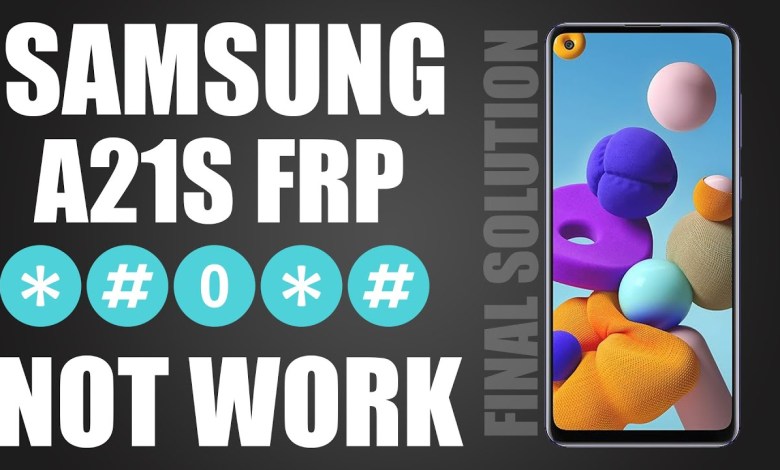
SAMSUNG A21S FRP BYPASS FINAL SOLUTION | A217F FRP BYPASS
How to Bypass FRP lock on an Android Device
Introduction
In this article, we will discuss a method for bypassing the FRP lock on Android devices. If you have been facing issues with your current method not working, or if you are stuck with multiple options that seem to lead nowhere, then this article might be helpful for you. We will guide you through the steps to bypass the FRP lock without wasting time or getting stuck in futile attempts.
Identifying the Issue
If you are trying to bypass the FRP lock and are facing issues with the options provided, such as having an old flash file in your banner file, then this method might help you. For example, if your banner is of version 8 but contains an old flash file of version 12, you can try replacing it with a flash file of version 11 to see if that works. This can potentially solve your issue without having to resort to complex methods.
Finding the Right Solution
When facing issues with options A, B, C, and the new option in your FRP lock, you may need to resort to ISP methods to bypass the lock. Since these options do not have backward compatibility, you might need to use an ISP solution to resolve the issue. This method might require some technical expertise, but it can be an effective solution for your problem.
Step-by-Step Guide
Let us walk you through the steps to bypass the FRP lock using an ISP solution.
1. Open the device panel carefully to avoid any damage or mishaps.
2. Remove the camera module from the device as it may interfere with the process.
3. Remove the shield covering on the board to access the components.
4. Carefully disconnect any connected cables or parts to avoid any damage.
5. Identify the ISP points on the device. These are usually located near the CPU or flash memory chip.
6. Connect the device to your computer using the appropriate tools.
7. Open your UFI box or similar device to access the ISP points.
8. Connect the device to the UFI box and follow the instructions to identify the test points.
9. Once the details are displayed on the screen, navigate to the user part.
10. Select and erase both the files present in the user partition to proceed.
11. After erasing the files, run an identification test to ensure the device is detected.
12. Proceed to the next steps to bypass the FRP lock using the ISP method.
Conclusion
Bypassing the FRP lock on an Android device can be a challenging task, especially when faced with multiple options that do not seem to work. In such situations, using an ISP method can be an effective solution to bypass the lock and regain access to your device. By following the step-by-step guide outlined in this article, you can successfully bypass the FRP lock on your Android device and resume using it without any restrictions.
#SAMSUNG #A21S #FRP #BYPASS #FINAL #SOLUTION #A217F #FRP


