Unlock the Potential of Your Realme 12 Pro with 5G Frp Bypass on Android 14
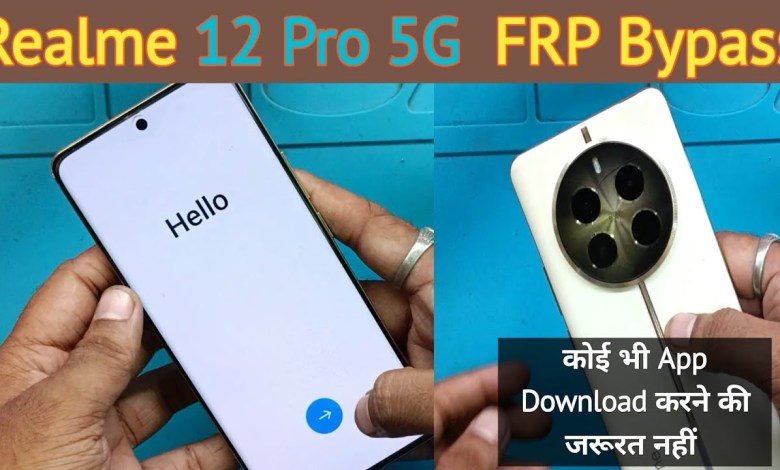
Realme 12 Pro 5G Frp Bypass Android 14 / Realme 12 Pro Frp Bypass Unlock Tool Not working
Hello friends, welcome back to another video. Today we have with us the Mi Ka Mo and its model number. Friends, it is the Redmi 12 Pro 5G. So, in this, if you want to bypass the FRP, you can see here that there is a lock on it. So, we need to click on “Next” here. We need to set it up and then connect to a Wi-Fi. Once we are connected, it will ask for our Gmail ID or not. It takes some time here, so we’ll wait a bit.
A pop-up screen asking for the password will appear here. Since we do not know the password, we will have to bypass it by going back. Then, we have “Connect to Wi-Fi” written here. Once we are connected, a button will appear on our mobile. We need to click on that. Now, we need to click on “Continue” here. It says “Net Help Sharing”. Click on “OK” and then click on the dot. You can see the options. Click on “Use Without Account”. We need to do it twice. Click on the “Back” once and then we can see the button here. Click on “No Thanks” and then click on “Home”.
Search for “M” here. Click on the first page and then click here. Click on the setting option and then click on “About”. It shows 12 Pro 5G. The written version is 14. So, what do you need to do here? It says “Home Screen Lock”. Click on it and then click on the “Home Screen Layout”. When you click on it, the lock is still not opened. We need to click on “clone phone” here. You need to write here and bring another mobile. In this mobile, there is a new device. Click here. And then click on “Android Phone”. Your QR code will be generated here. You need to have an AI here and here. Click on the code.
As we move forward with the Mi Ka Mo in our hands, it is important to know its features and specifications. The Redmi 12 Pro 5G is a device that comes with a variety of options that allow the user to bypass FRP and set up the phone without any hassle. The model number indicates that it is the 14th version. The home screen lock and layout options are easily accessible, allowing for customization based on the user’s preferences.
One of the standout features of the Mi Ka Mo is its ability to connect to Wi-Fi seamlessly. The device prompts the user to input their Gmail ID, but this can be bypassed by following a few simple steps outlined in the video. The AI feature ensures that the user’s data is safe and secure, with the option to create a QR code for further protection.
The sleek design of the Redmi 12 Pro 5G is complemented by its high-definition display and powerful processor. The device is equipped with a range of features that cater to the modern user, including a fast and efficient operating system. The AI capabilities ensure that the user’s experience is personalized and secure, with the option to connect to Wi-Fi effortlessly.
The user-friendly interface of the Mi Ka Mo makes it easy to navigate through the various settings and options. The device offers a range of customization options, allowing users to tailor their experience to suit their preferences. The FRP bypass feature ensures that the user can set up the phone without any hassles, while the AI functionality ensures that the device remains secure and protected at all times.
Overall, the Redmi 12 Pro 5G is a standout device that offers a range of features and functionalities that cater to the modern user. The device’s sleek design, high-definition display, powerful processor, and user-friendly interface make it a top choice for those looking for a high-quality smartphone. With its FRP bypass and AI features, the Mi Ka Mo is a versatile device that offers a comprehensive user experience.
#Realme #Pro #Frp #Bypass #Android #Realme #Pro












