Unlock the mystery of FRP Bypass on Samsung A05s – Ultimate Security Account Removal
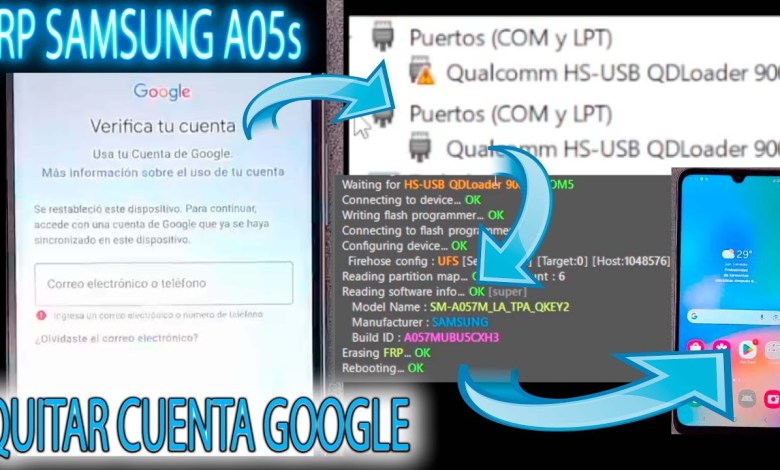
FRP BYPASS SAMSUNG A05s ULTIMA SEGURIDAD QUITAR CUENTA GOOGLE A057 SIN DESTAPAR UNLOCKTOOL ALL BIT
Hello friends of the channel, here with a new tutorial, in this case we are going to do the frp of the a05s. If you have an a057, perfect. If you have a 55m, watch another video. The name of my channel is m22 Leonel, go ahead and activate the notification bell, give it a like, subscribe, as watching the video helps me a lot and you also get to see the content. Remember, this is for a057, if you have a a055, that’s a different process, go to my channel m22 Leonel.
Here I am going to start with the configuration, accept it previously anchoring a WiFi network. You can see that I am connected to a WiFi network, I select manual configuration, turn off the WiFi since it won’t let me continue without an active network. Now I have it active, I click on next and it asks for the password or pattern that was previously set, and I don’t have it. I click on “use Google account” and here is where we get stuck. If you encounter this issue, pay attention because we are going to solve it in the following way. Please note, this process requires a specific tool and a special cable. If you are unsure about what I’m talking about, check out my channel m22 Leonel.
The cable we are going to use is essential for this process. If you don’t have the cable, you can make one using a regular cable and some tips to connect them. This is much cheaper than the alternative of opening the device and doing test points. I recommend buying a cable for this purpose, it can be simple. I will leave a link here where you can find a video on how to make this cable. I have it here in a professional way, but if you don’t have it, simply cut, connect the tips and the cable is ready.
Now let’s move on to the next step. Connect the cable to the device and the computer. Open the software needed for this process and follow the instructions carefully. This tool will help you bypass the Google account verification on your device. Make sure to follow each step accurately to avoid any issues during the process.
Once the bypass is successful, you will be able to access your device without any restrictions. Remember to always be careful when handling devices and tools like this. It’s important to follow instructions carefully and take necessary precautions to ensure a safe process.
In conclusion, the frp process for the a05s is achievable with the right tools and methods. With the help of a specific cable and software, you can bypass the Google account verification and access your device seamlessly. Remember to follow the steps outlined in the tutorial and stay safe during the process. Thank you for watching and don’t forget to like, subscribe, and activate the notification bell for more tutorials and tips. Stay tuned for more content on my channel m22 Leonel.
In this tutorial, we covered the frp process for the a05s, the tools needed, and the steps to follow for successful bypass. Hopefully, this guide was helpful and informative for you. Thank you for watching and see you in the next tutorial.
Overall, the frp process for the a05s is a straightforward procedure if you have the right tools and knowledge. It’s important to take necessary precautions and follow the instructions carefully to ensure a successful bypass. Thank you for watching and stay tuned for more tutorials on my channel m22 Leonel.
Remember, safety first when working with electronic devices and tools. Follow the steps accurately and take necessary precautions to ensure a smooth and successful process. Thank you for watching and see you in the next tutorial on my channel m22 Leonel.
#FRP #BYPASS #SAMSUNG #A05s #ULTIMA #SECURITY #REMOVE #ACCOUNT












