Unlock Tecno KL4 without a computer: FRP bypass method revealed
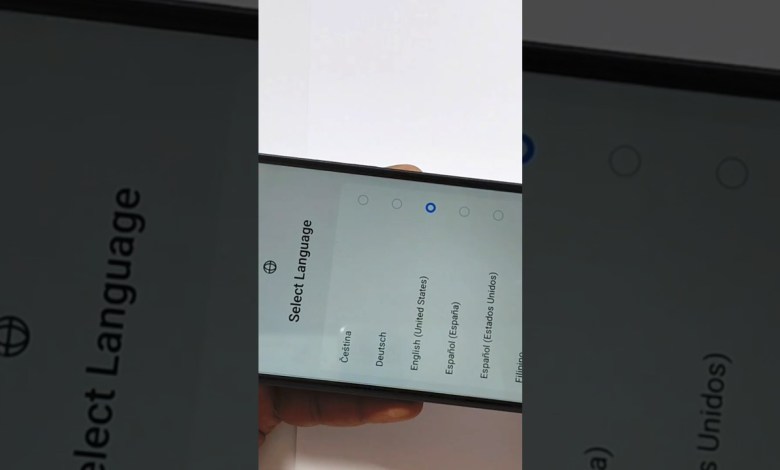
Tecno KL4 FRP bypass without PC #anmolkhushitechnicalking #mobilephone #repair #viralvideo #india
Unlocking your FRP lock without a computer or any charges can be a daunting task for many. However, with the right knowledge and tools, it can be a simple process. In this article, we will guide you through bypassing the FRP lock on your Techno Spark 2 without any hassle. Follow the steps below carefully to unlock your device successfully.
Step 1: Click on Next
First and foremost, click on the ‘Next’ button to move forward. Make sure to watch the entire video to properly understand the process and unlock your device. This trick is easy and can be done without any technical expertise.
Step 2: Connect to WiFi
Once the WiFi option appears on your screen, you need to establish a connection. Click on the WiFi option and select your network. Enter the password for your WiFi and click on ‘Connect’. This step is crucial for proceeding further with the unlocking process.
Step 3: Follow the On-Screen Instructions
After connecting to WiFi, follow the on-screen instructions carefully. Click on ‘Next’ and ‘Agree’ to move forward. Ensure that you watch the entire video without skipping any parts. Take your time and wait for the instructions to proceed smoothly.
By following these simple steps, you can successfully bypass the FRP lock on your Techno Spark 2 without using a computer or incurring any charges. This method is effective and user-friendly, making it accessible for everyone. Unlocking your device has never been easier with this easy-to-follow guide.
In conclusion, bypassing the FRP lock on your Techno Spark 2 is a straightforward process that anyone can do. By following the steps outlined in this article, you can unlock your device without the need for a computer or any additional charges. Remember to watch the entire video and follow the on-screen instructions carefully to successfully unlock your device. With this simple trick, you can regain access to your device and enjoy all its features without any restrictions. Unlock your Techno Spark 2 today and experience the freedom of using your device without any limitations.
#Tecno #KL4 #FRP #bypass



