Unlocking Samsung Galaxy FRP in 2024 – Discover the Latest Methods for Android 12-13-14
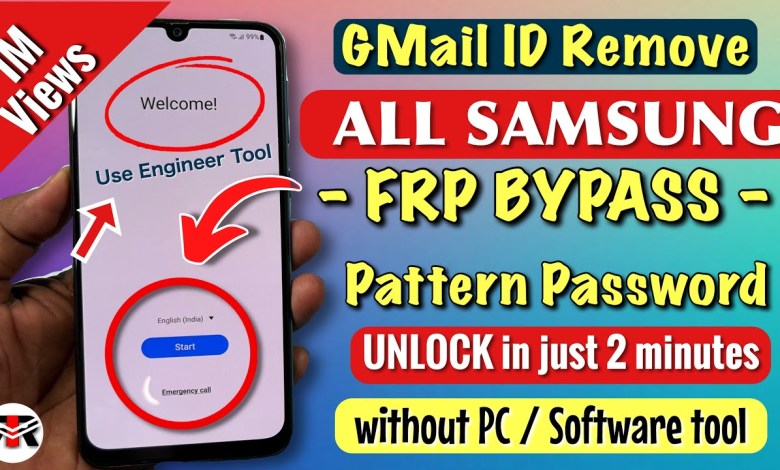
Samsung Galaxy Frp Bypass 2024 Android 12-13-14 Latest Security 2025✔️Frp Lock Removal | Frp Unlock
Canada language select, then open emergency call option, enter star h z star h code, and follow the prompts on the screen. Once you have completed these steps, your Samsung smartphone running Android versions 11, 12, or 13 will be unlocked.
Now, let’s move on to unlocking a Samsung smartphone running Android version 14. The method for this is slightly different, so make sure to pay close attention. For Android 14, you need to first go to the settings and then select the security option. In the security settings, you will find an option to enter a PIN or pattern. Here, you need to enter the code star h z star h once again. After entering the code, you will see a new screen with instructions to follow. Just like with the previous method, make sure to carefully follow the steps provided on the screen to successfully unlock your Samsung smartphone running Android version 14.
Now that we have successfully unlocked both the old Samsung smartphone running Android versions 11, 12, and 13, and the latest 5G Samsung smartphone running Android version 14, let’s talk about some important things to keep in mind when unlocking your Samsung smartphone at home.
First and foremost, make sure to back up all your important data before attempting to unlock your smartphone. While the methods shown in this video do not involve using any software or computer, there is still a risk of data loss during the unlocking process. So it’s always a good idea to have a backup of your data to avoid any potential loss.
Additionally, always ensure that your smartphone is charged to at least 20% before attempting to unlock it. A dead battery during the unlocking process can lead to corruption or damage to your smartphone, so it’s crucial to have enough battery power to complete the unlocking procedure safely.
Furthermore, if you encounter any issues or difficulties while following the unlocking method shown in this video, it’s recommended to seek professional help or contact Samsung customer support for assistance. Attempting to unlock your smartphone without proper knowledge or guidance can sometimes lead to irreversible damage, so it’s best to seek help if needed.
In conclusion, unlocking your Samsung smartphone at home can be a convenient and cost-effective solution, especially if you follow the right steps and precautions. By following the methods shown in this video and taking the necessary precautions, you can successfully unlock your Samsung smartphone running Android versions 11, 12, 13, and 14 without the need for any software or computer.
Remember to always back up your data, charge your smartphone to at least 20%, and seek help if you encounter any issues. With these tips in mind, you can confidently unlock your Samsung smartphone at home and enjoy the benefits of a unlocked device.
Thank you for watching and stay tuned for more helpful tips and tricks on unlocking smartphones and other tech-related topics. If you found this video helpful, please like and share it with others who may benefit from it. And don’t forget to subscribe to my channel for more informative videos like this one. Have a great day and happy unlocking!
#Samsung #Galaxy #Frp #Bypass #Android #Latest











