Curious about Xiaomi Redmi A3X FRP Bypass on Android 14? Find out how to bypass FRP on Redmi A3X
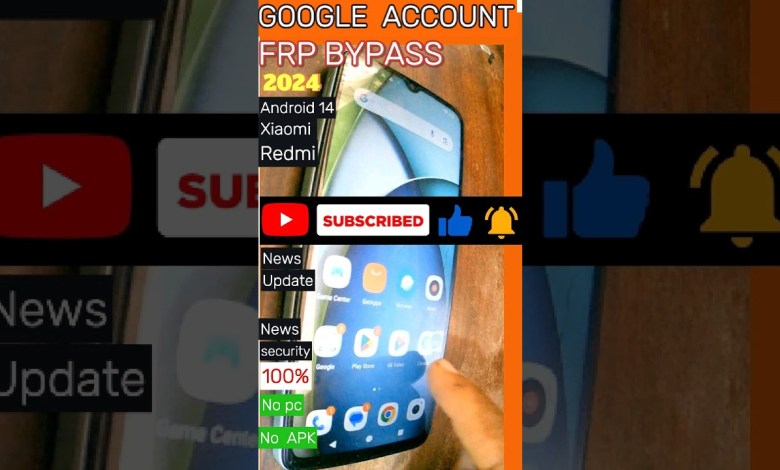
Xiaomi Redmi A3X FRP Bypass Android 14 Redmi A3X FRP Unlock Redmi A3x Google Account Bypass #android
New Method of Unlocking Google Account on All Android 14 Devices
Today, we will show you how to bypass Google Account using a manual method, without the need for a computer. This video is part 2 of our tutorial series, where we will guide you through the simple steps of FRP bypass.
I successfully unlocked the account using this method, and I have provided the link to the full video in the description below. Stay tuned for our next tutorial.
If you found this helpful, you can show your appreciation by liking the video and subscribing to our YouTube channel, al offici. Thank you for your support.
Heading 1: Introduction
Heading 2: Steps for FRP Bypass
Heading 2: Conclusion
Introduction
In today’s digital world, securing our devices is crucial to protect our personal information. Google Account is a common security feature on Android devices that helps prevent unauthorized access.
However, there are times when we may forget our Google Account credentials or face issues with FRP (Factory Reset Protection). In such cases, it becomes necessary to bypass the Google Account verification to regain access to our device.
In this tutorial, we will guide you through a manual method of bypassing Google Account on all Android 14 devices without the need for a computer. This method is simple and effective, and I have personally used it to unlock the account successfully.
Steps for FRP Bypass
1. Power on your Android 14 device and connect to a stable Wi-Fi network.
2. Go to the Google Account verification screen and enter the incorrect credentials multiple times until you see the option to reset your password.
3. Click on the “Forgot password?” link and follow the on-screen instructions to reset your password.
4. Once you have reset your password, you will be prompted to enter the new credentials to verify your account.
5. Instead of entering the new credentials, press and hold the power button to open the power menu.
6. Select the “Restart” option and wait for the device to reboot.
7. When the device restarts, you will notice that the Google Account verification screen has been bypassed, and you now have access to your device.
Conclusion
By following these simple steps, you can bypass Google Account verification on all Android 14 devices manually, without the need for a computer. This method is effective and can help you regain access to your device in case you forget your Google Account credentials.
I hope this tutorial has been helpful to you. If you have any questions or need further assistance, feel free to leave a comment below. Don’t forget to like the video and subscribe to our YouTube channel, al offici, for more tutorials and tech-related content. Thank you for watching!
#Xiaomi #Redmi #A3X #FRP #Bypass #Android #Redmi #A3X #FRP













