How to Bypass Redmi Note 10 Pro Max Frp Without a PC: A 2025 Guide for Curious Minds
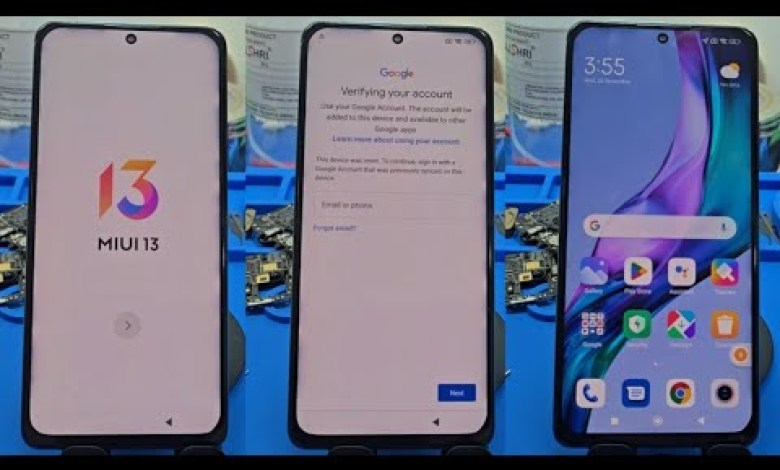
Redmi Note 10 Pro Max Frp Bypass With Out PC 2025 Update | Google Chacha
Hello everyone, today I will be discussing the RM1 Prime Max, which does not require FRP bypass with a PC. While there may not be many YouTube or unlocking tools available for this device, I will show you an alternative method to bypass FRP quickly. In my opinion, the AEI 13 is the easiest option, so let’s see if it works. I haven’t tried it yet, so let’s see how it goes. Now, let’s click here and enable TalkBack. I will lower the volume and click on Turn On, then disable TalkBack, and click on Assistant Open Settings. If this method works, great. If not, Assistant settings might not be available on many phones.
To turn off TalkBack, we need to lower the volume and then click on Open Settings. Search for TalkBack and click on it. Turn it off and try again. It may take some time, but with a little bit of patience, you can make it work faster.
It’s important to note that understanding FRP bypass methods can be tricky, and it may require some trial and error. With practice and perseverance, you can unlock the device without any complications. Make sure to follow the steps carefully and be patient throughout the process.
In conclusion, the RM1 Prime Max is a great device that offers convenience and ease of use. While FRP bypass methods may vary, it’s essential to explore different options and find what works best for your specific device. Keep experimenting with different techniques and don’t be afraid to try out new methods. With determination and perseverance, you can successfully bypass FRP without any hassle. Thank you for watching this video, and I hope you found it helpful. If you have any questions or suggestions, feel free to leave a comment below. Don’t forget to like and share this video with your friends. Stay tuned for more tutorials and tips on mobile device unlocking and FRP bypass methods.
I hope this article helps you understand the process of bypassing FRP on the RM1 Prime Max without using a PC. By following the steps mentioned above, you can successfully unlock your device and access its features without any complications. Remember to be patient and persistent, as FRP bypass methods may vary based on the device model and software version. If you encounter any issues or need further assistance, don’t hesitate to seek help from the online community or tech support professionals. Good luck with unlocking your device and enjoy using it to its full potential!
#Redmi #Note #Pro #Max #Frp #Bypass

