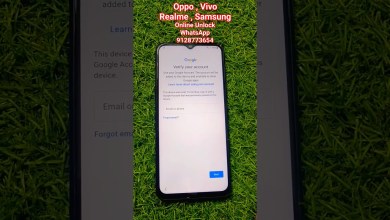Unlock Redmi 10a with MIUI 12.5 | Find the Secret to Bypass Google Account

Redmi 10a FRP Bypass MIUI 12.5 | Google Account Bypass Android 11 Without PC (App Not Working)
HTML Headings Article:
How to Connect to X Redmp3 Via Wi-Fi
Introduction
Hey friends, I hope you are all doing well. Today’s video is about connecting to X Redmp3 via Wi-Fi.
Step 1: Accept Terms and Conditions
Start by connecting your phone to Wi-Fi. Make sure your phone is connected to Wi-Fi and navigate to the X Redmp3 website. Tap on ‘Account’ and then ‘Sign in with Google’.
Step 2: Access Help and Feedback
After signing in with Google, tap on ‘Help’ and type in ‘delete’ to access additional settings and options. Scroll down to view your account and play the video.
Step 3: Share the Link
Tap on the three dots at the top right corner, then select ‘Share’. Avoid tapping on the link, instead tap on the share option in the menu that appears. Finally, tap on ‘Share’ to spread the word.
Step 4: Customize Notifications
Long press on the menu to access additional settings and preferences. Delete and disable apps on Android by tapping on the necessary options.
Step 5: Manage Your Apps
Access the app settings by going to Settings > Apps > Manage Apps. Check for any unwanted apps or services that are already enabled. If necessary, navigate back to additional settings and change your region to align with your billing country.
Conclusion
By following these steps, you can successfully connect to X Redmp3 via Wi-Fi and customize your settings to enhance your experience. Feel free to explore additional features and options for a more personalized experience.
#Redmi #10a #FRP #Bypass #MIUI #Google #Account #Bypass