Unlocking the Infinix Hot 30i: How to Bypass FRP without a PC on Android 14 Google
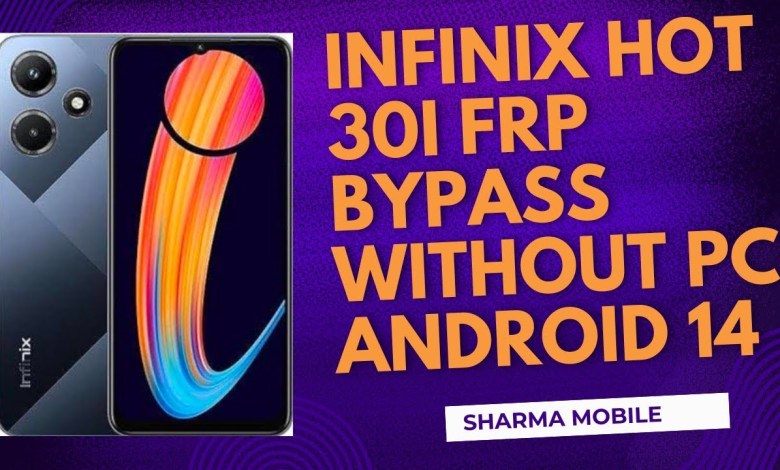
infinix hot 30i frp bypass without pc Android 14 google account bypass
In today’s technological age, smartphones have become an essential part of our lives. From communication to entertainment, smartphones have revolutionized the way we live our lives. However, with the advancement of technology, there are also risks associated with it. One such risk is the possibility of getting locked out of your phone, especially in the case of forgetting your password or pattern lock.
Today, we will discuss how to bypass the FRP lock on Infinix smartphones without the need for a computer or any unlocking tools. We will guide you through the process step by step so that you can easily unlock your device and regain access to your phone.
Step 1: Connect to Wi-Fi
The first step is to connect your Infinix smartphone to a Wi-Fi network. Once you are connected to the internet, proceed to the next step.
Step 2: Access QR Code
After connecting to Wi-Fi, navigate to the QR code on your phone. Once you have accessed the QR code, click on the ‘Nearby Share’ option.
Step 3: Navigate to Three Dots
Next, you need to navigate to the three dots menu and select the ‘Share Article’ option.
Step 4: Access Message
After selecting the ‘Share Article’ option, you will be redirected to the message section. Here, type ‘daddaddad.com’ and send the message.
Step 5: Click on Scalarr
Once the message is sent, click on the ‘Scalarr’ option. This will redirect you to the Scalarr website.
Step 6: Accept Notification
Upon reaching the Scalarr website, you will be prompted to accept a notification. Click on ‘Accept’ to proceed.
Step 7: Access FPRP Bypass
After accepting the notification, a page will open where you need to type ‘FRP Bypass 2024’. Type the text and proceed to the next step.
Step 8: Click on First Page
Click on the first page option and then open the ‘Palam Store’.
Step 9: Close Notification
Upon opening the Palam Store, you will receive a notification related to viruses. Close the notification without clicking on it.
Step 10: Repeat the Process
If you encounter any obstacles, simply close the page and repeat the process. It may take a few tries, but eventually, you will be able to navigate through the steps smoothly.
Step 11: Download Android Setting
After successfully bypassing the FRP lock, download the Android setting from the Play Store. This setting will allow you to check your device’s version and other settings.
Step 12: Adjust Settings
Adjust the settings according to your preference and ensure that your device is running smoothly without any restrictions.
By following these steps, you can easily bypass the FRP lock on your Infinix smartphone without the need for a computer or any unlocking tools. It is essential to follow each step carefully to ensure a successful bypass. If you encounter any difficulties, do not hesitate to repeat the process until you successfully unlock your device.
In conclusion, technology has made our lives easier, but it is essential to be aware of the possible risks that come with it. By following the steps outlined in this guide, you can safely unlock your Infinix smartphone and regain access to your device. Remember to use this method responsibly and only on devices that you own. Thank you for watching and stay tuned for more tech tips and tutorials!
#infinix #hot #30i #frp #bypass #Android #google













