Unlock Realme 12X 5G Frp Bypass: How to Bypass Google Account on Realme 12X
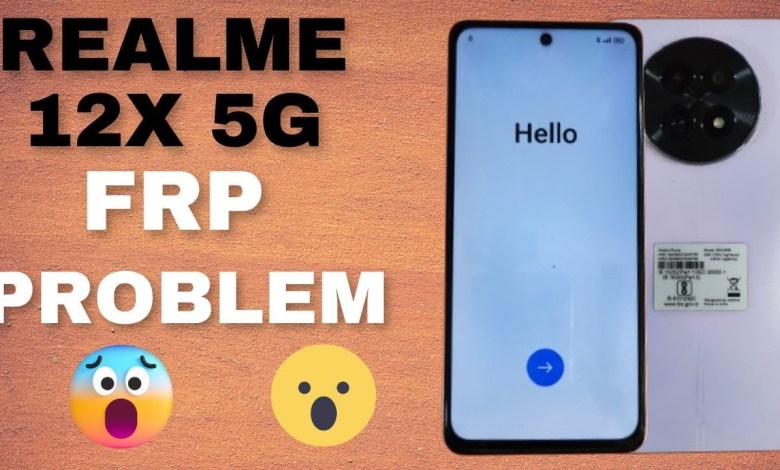
Realme 12X 5G Frp Bypass /Realme 12X Google Account Lock Unlock/Realme 12X Google Account Remove ||
Hello friends, in this video, we have the Realme 3 smartphone with us. Let’s check out the FRP (Factory Reset Protection) process on this device. We will select India, continue, then select the language, and continue. Next, we will connect the phone to Wi-Fi, which is already connected. You need to connect to the Wi-Fi by scanning the QR code, clicking on share, then quick share.
Next, we will have to unlock the lock by going back, then share and click on quick share again. We will turn on Bluetooth and go back, then go to quick share and click on three dots to go to settings. After that, we will go to learn mode, click on share article. Now, our phone seems to be constantly going back, so what could be the problem?
Is the phone on installments or financed, like buying a smartphone with a credit card and not completing the installments? If the EMIs are still pending, you won’t be able to unlock such smartphones. In such cases, you can connect the phone to any laptop or PC to unlock the device easily.
Unlocking a smartphone is important to be able to use it fully and efficiently. If you feel stuck in the FRP process, make sure to follow the steps mentioned above to complete the process successfully. Thank you for watching this video. Stay tuned for more tech-related content.
Heading 1: Realme 3 FRP Process
Heading 2: Connecting to Wi-Fi
Heading 3: Unlocking the Device
Heading 4: Troubleshooting
Heading 5: Conclusion
If you have any questions or need further assistance, feel free to leave a comment below. We are always here to help you out. Stay connected and keep exploring the amazing features of your smartphone.
Thank you again for watching. Have a great day!
#Realme #12X #Frp #Bypass #Realme #12X #Google #Account



