Unlocking Vivo Android 14 with Frp Bypass – Discover how to bypass Google Account restrictions
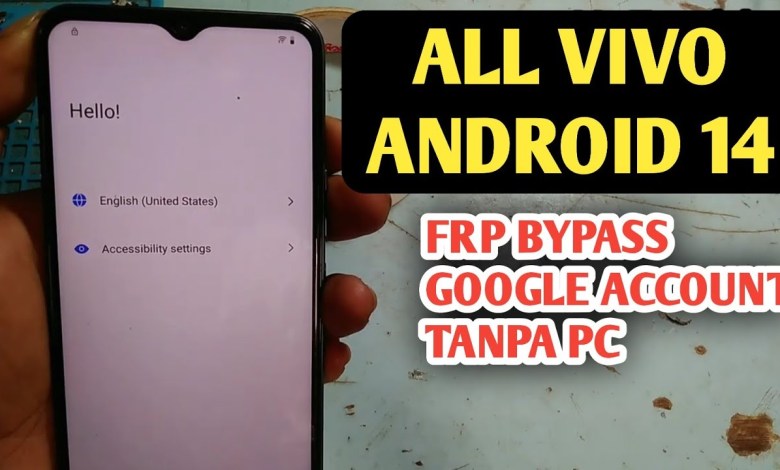
Vivo Android 14 Frp Bypass Google Account
Hello and welcome back to my tutorial. Today, I will be discussing how to bypass FRP or Google account on a Vivo phone that is using Android 14. So, if you have forgotten your password and have reset your phone and are now being asked to verify your Google account, don’t worry, we can bypass it without the need for a PC.
Firstly, change the language to English and set the location to Indonesia. Make sure your phone is connected to a Wi-Fi network. Go to the ‘Connect to WiFi’ menu and select ‘Add new Network’. Click on the box in the top left corner of the keyboard. Scroll down and select ‘More’. Next, choose ‘Feedback’, then skip Gmail and select ‘Landmore’, which is a blue text. Click on the three dots in the top right corner, then choose ‘Share article’. Select Chrome and then choose ‘Use without a Google account’. Click on the three dots again, then ‘Share article’, and choose Chrome once more.
Once Google Chrome opens, type in ‘add room bypass’ in the URL bar. Search for it and open the website. Click on ‘Open’ in the settings in order to enter. Scroll down and check the ‘About phone’ section to see if it is running on OS 4 and Android 14. Go to ‘System’, then select ‘Phone Clone’. Check the box next to ‘Agree’ and choose the one at the bottom. Next, select ‘Android’ and click ‘Go it’. Choose the top option and allow permissions until a QR code appears.
You will need another phone as an assistant device. I am using a Xiaomi device as an example. Connect to the same Wi-Fi network and open the Camera app to scan the QR code. Once scanned, the devices will be connected and you can see both screens on the Vivo phone.
Now, go back to the Vivo phone and navigate to the ‘Phone Clone’ settings. Choose ‘Connect to iOS’. A message will pop up saying that the connection has been established successfully. You can now access the phone and bypass the Google account verification.
In conclusion, this method allows you to bypass the Google account verification on a Vivo phone using Android 14 without the need for a PC. It is a simple and effective way to regain access to your device if you have forgotten your password. Remember to follow the steps carefully and make sure both phones are connected to the same Wi-Fi network. Thank you for watching and good luck with bypassing the FRP on your Vivo phone.
#Vivo #Android #Frp #Bypass #Google #Account



