Unlock Frp on Redmi 12 5G with HyperOS 2.0.3.0: Android 15 – Discover How
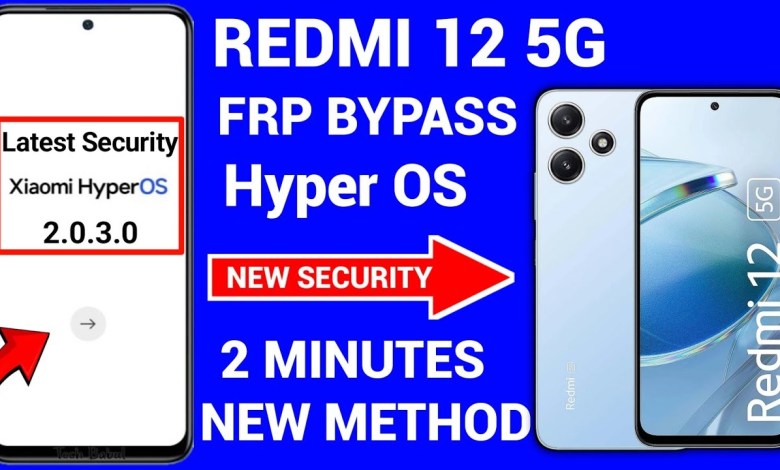
Redmi 12 5G HyperOS 2.0.3.0 Frp Bypass | Android 15 Latest Update New Security 2025
YouTube 5G Model Update Process
Introduction
Welcome to our [music] YouTube channel! We have the latest update for the YouTube 5G model, version 2.03. This update brings the latest security features, but some users have reported issues with the Share application not working properly. In this video, we will show you how to fix this issue and update your YouTube 5G model for free!
Step-by-Step Process
Let’s get started with the update process:
1. Check for Latest Update
Make sure you have the latest update installed on your device. If you see a lock icon on the screen, you are up to date.
2. Start the Update
Click on the “Next” button to proceed with the update process. You will be prompted with the Terms of Service, click on “Skip” to continue.
3. Connect to Network
Turn on the hotspot on your mobile device and connect your YouTube 5G model to the network. Make sure you enter the correct password to establish the connection.
4. Add Network
Click on “Add Network” and select the network you want to connect to. Enter the necessary details in the form and click on “Connect” to establish the connection.
5. Feedback
Once connected, navigate to the Settings menu and click on “Feedback.” Provide any feedback if necessary and click on “Submit.”
Conclusion
By following these simple steps, you can easily update your YouTube 5G model and fix any issues with the Share application. Remember, this update is completely free and only takes a few minutes to complete. Watch the complete video for a detailed guide on the update process.
#Redmi #HyperOS #2.0.3.0 #Frp #Bypass #Android













