Curious About the Latest Android Method 14 for Deleting Google Accounts?
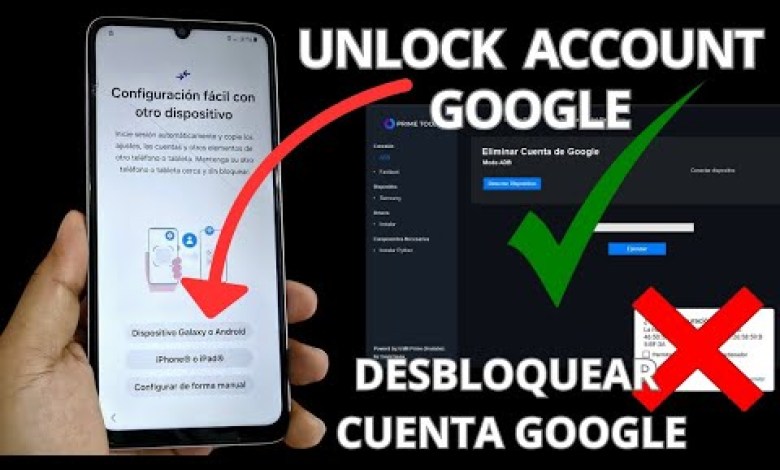
Nuevo Método Android 14 – Eliminar cuenta de google samsung Galaxy a06 android 14
How to Easily Retrieve Your Device Using Simple Tools
Well, here we have a device that we’ll be able to retrieve in a very easy and simple way. Watch the tutorial video step by step. We will be using a tool that has been completely updated so that we can recover our device. First and foremost, as you can see, our device is completely locked, with a screen lock and also has a forgotten Gmail account. The tool we will be using in this tutorial video that we will explain where to download it from will be the tool we will be executing. We will go to the last option presented here, where it says install python, which is the final option.
Downloading the Tool
When we download the tool, we have to go through some small steps. We need to go here where it says install python, which is the last option. This is the tool we will be executing. We will go to the last option presented here, where it says install python, then we’ll press the first option that says download. We will download this application here on our Windows operating system, and give it a download after downloading it. We will wait a few seconds until it is fully loaded, then click here on start, and then close it. Then go back to the tool we’re going to, click here where it says installer installation. We will have to install all these options that appear here should appear in green. Then, go to drivers here we also have drivers where we will be able to install them, then press install and we will install it.
Installing Drivers
This will be the first installation of our driver software, and we’ll say yes after doing so since I have already installed it. Then we will install the second driver. Alright, let’s go to where we will download the tool from where we type Dell as it appears on the screen, choosing the first one that says Android TV. Then we search for the next input we give where it says see more we give where it says see more now we look for the input that says Apps diesel, where the tool appears first, we click on it. It will take us to download it before running the tool, we deactivate the antivirus program here we give the Samsung option, then we choose our model a04 a04e a05 and a06 which of these devices running on Android 14 we will be able to recover and give it where it says start we give it for starting now we turn off the device and turn it off and wait 5 seconds that it is completely turned off then we enter a USB cable and when the charging appears when the charging appears we press the power button quickly then s
#Android #Method #Delete #Google #Account

