Discover the new Android Method 14: How to delete your Google Account
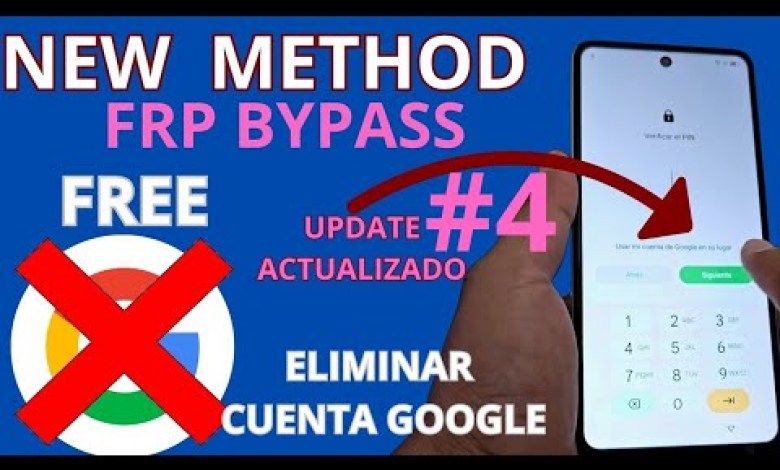
Nuevo Método Android 14 – Eliminar cuenta de google infinix Frp bypass Account Google Unlock
Recover Your Device Easily
Introduction
Today, we have a device that we will be able to recover in a very easy and simple way. In this tutorial, everything we will do is free and accessible to anyone. We just advise you to watch the video step by step until the end. At the end of the video, we will explain how we will correct some errors that we left on our devices. But first and foremost, we need to be connected to a WiFi network so that we can perform this process.
Starting the Recovery Process
We will provide you with the location that indicates “Do Not Copy,” and then we will take you to the location where the screen lock will appear. Let’s get to the point where it says to use my Google account. What will we do in order to access the device? We will do the following:
- We will back up what has been done.
- We will gently click again.
- Here we will find the option that indicates the privacy policy.
- We will select that option.
- We will go back and click again.
- We will click on it and select the option mentioned here.
Entering Configuration Settings
Now, we need to write a page where we will be able to enter the following configurations:
<div id="David"></div>
Let’s search for it and we will get the first official page here. Let’s place it where it indicates Android TV, click on it and it will take us to what is in this section. They will give you the next input that we will define its location so you can see it. This is the input we will use that says “App Revert.” We will click on it and it will take us to what we should do in this section.
Modifying Settings
We will select the option that says “Edit.” Let’s click on edit and it doesn’t take us anywhere. So, we will search here, click again, and look for the option that says “Contact Us.” We will select this option to contact you. Let’s click on it, it seems like it doesn’t require anything from us. So, what we will do is click on the three dots where we will use the share option.
Conclusion
In conclusion, following these steps will help you recover your device easily. Make sure to watch the video carefully and follow the instructions provided. If you encounter any issues, feel free to reach out for help.
#Android #Method #Delete #Google #Account













