Unlocking the Mystery: How to Bypass FRP on Oppo A5 2020 and Access Google Account
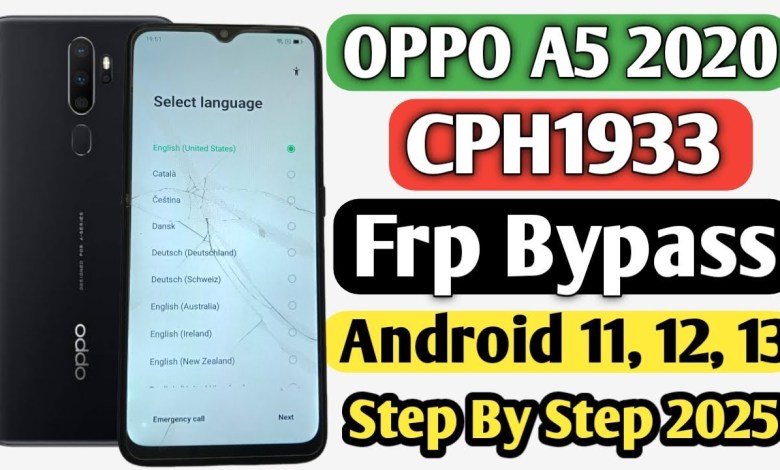
Oppo A5 2020 Frp Bypass | Oppo A5 2020 Google Account Unlock | Oppo CPH1933 Frp Bypass Android 11 |
Unlocking FRP on A52020: Step-by-Step Guide
Introduction
Hello friends, I hope you are doing well. Today, I will be showing you how to bypass the FRP (Factory Reset Protection) on the A52020 model. This particular device has a software version of Star 899 High, as indicated by the CP1933 displayed on the screen. Let’s proceed with the FRP bypass method.
Step 1: Initial Setup
Firstly, we need to proceed to the next step by selecting the appropriate options on the screen. Then, connect to a stable Wi-Fi network to ensure a smooth process ahead.
Step 2: Connect Wi-Fi
If the device is not able to proceed further, you can connect to your hotspot to continue the process. Once connected to Wi-Fi, proceed to the next step.
Step 3: Continue Setup
After connecting to Wi-Fi, proceed to the next step where the device will automatically progress. If you are new to this channel, please subscribe, like the video, and leave a comment indicating if this video was helpful to you.
Step 4: Bypass FRP
As we progress through the setup, we encounter a Google account lock. Let’s proceed to bypass this lock to access the device.
Step 5: Bypass Procedure
Follow along with the video to successfully bypass the FRP lock on the A52020 model. It is important to follow the steps carefully to avoid any issues during the process.
Step 6: Conclusion
Once the FRP lock has been successfully bypassed, you can now access the device without any restrictions. Remember to share this video with others who may find it helpful. Let’s help each other in overcoming technological challenges.
#Oppo #Frp #Bypass #Oppo #Google #Account












