Uncover the Secrets: iQOO Neo 6 5G FRP Bypass with Android 14 and Google
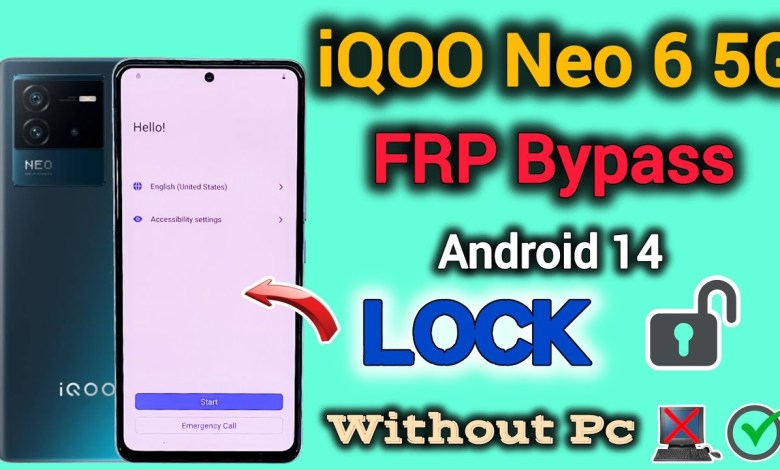
iQOO Neo 6 5g || FRP Bypass || Android 14 || Google Account Unlock || Without Pc || New Method 2025.
How to Unlock the Fingerprint Lock on Your Phone
In this article, we will guide you through the process of unlocking the fingerprint lock on your phone. Fingerprint locks are a common security feature on modern smartphones, providing a convenient and secure way to unlock your device. However, if you have forgotten your fingerprint lock pattern or need to reset it for any reason, you may need to follow a few simple steps to unlock it.
Step 1: Select the Lock Icon
The first step in unlocking your fingerprint lock is to select the lock icon on your phone. This icon is typically located in the status bar or notification panel at the top of the screen. The lock icon signifies that a fingerprint lock is in place on your device.
Step 2: Tap on Start
Once you have selected the lock icon, tap on the “Start” button to begin the unlocking process. You will then be prompted to enter your fingerprint lock pattern to proceed.
Step 3: Select Your Country
After tapping on Start, you will be prompted to select your country from the list of available options. This step is necessary to ensure that the fingerprint lock can be unlocked using the appropriate settings for your region.
Step 4: Tap on Next
Once you have selected your country, tap on the “Next” button to continue with the unlocking process. You will then be prompted to enter your fingerprint lock pattern in the box provided.
Step 5: Connect to a Wi-Fi Network
To keep the internet connection running on your device, you will need to connect to a Wi-Fi network. Select a Wi-Fi network from the list of available options and enter the password to establish a connection.
Step 6: Unlock the Fingerprint Lock
After connecting to a Wi-Fi network, tap on the “Connect” button to unlock the fingerprint lock on your phone. You will see a confirmation message indicating that the fingerprint lock has been successfully unlocked.
Step 7: Proceed to the Next Step
The next step in the unlocking process may take a minute or two to complete. While waiting, you can provide feedback on this video tutorial by leaving a comment in the section below.
If you found this video helpful, be sure to give it a thumbs up and share it with your friends. Don’t forget to subscribe to our channel and hit the notification bell icon to receive updates on new videos as soon as they are uploaded.
In the next step, you will need to type the pattern lock that appears on the screen. Follow the instructions provided to unlock the fingerprint lock on your phone.
Unlocking a fingerprint lock on your phone can be a simple and straightforward process when you follow the right steps. By following the steps outlined in this tutorial, you can easily unlock your fingerprint lock and regain access to your device. If you encounter any difficulties or have any questions, feel free to leave a comment below, and we will be happy to assist you. Thank you for watching!
#iQOO #Neo #FRP #Bypass #Android #Google













