Introducing the New Poco M6 5g with HyperOS for FRP Bypass – What’s the Hype All About?
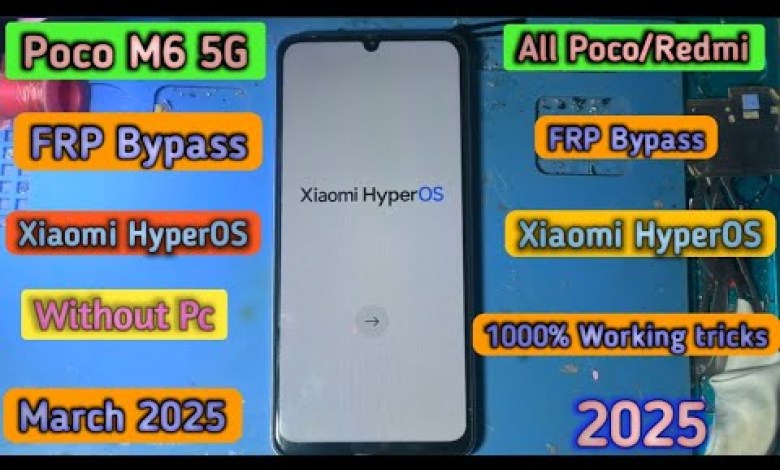
New Method – Poco M6 5g Frp Bypass HyperOS | Poco M6 5g HyperOS Frp Unlock Without Pc 2025
HTML Headings:
How to Bypass Hyper OS Security on Poco E65
Introduction
Steps to Unlock Hyper OS Security
Conclusion
Article:
Have you ever wondered how to bypass Hyper OS security on your Poco E65 smartphone? Well, in this article, we will provide you with a step-by-step guide to unlock the security on your device easily.
Firstly, let’s understand what Hyper OS security is and how it works on Poco E65. The Hyper OS security feature is designed to enhance the security of your device by adding an extra layer of protection. However, if you ever forget your password or get locked out of your device, unlocking it can be a daunting task.
But worry not, because we have a trick up our sleeves that will help you bypass the Hyper OS security on your Poco E65 with ease. In fact, I have already created a video tutorial on this method, which you can find in the playlist on our YouTube channel.
To unlock the security on your Poco E65, follow these simple steps:
1. Connect to a Wi-Fi network: The first step is to connect your device to a Wi-Fi network. Look for the Wi-Fi symbol on your device’s screen and tap on it to start the trick.
2. Access Network Settings: Once connected to the Wi-Fi network, navigate to the network settings on your device. Look for the “D Network” option and click on it to proceed.
3. Start the Trick: After clicking on the “D Network” option, a tab will open up. Here, type in the required information and click on the “4 Dot” option at the bottom.
4. Follow the Steps: Scroll down and click on the “More” option. Then, click on the icon that appears to proceed further. Follow the on-screen instructions and click on the correct signs displayed.
5. Share and Unlock: Once you have completed the steps mentioned above, you will see an option to share. Click on the share option, and then select the “Share Me” option. This will prompt you to unlock the device by following a few simple steps.
Remember to take your time and follow the instructions carefully. By following these steps, you can easily bypass the Hyper OS security on your Poco E65 device and regain access to your phone without any hassle.
In conclusion, unlocking the Hyper OS security on your Poco E65 device doesn’t have to be a complicated process. By following the steps outlined in this article, you can easily bypass the security measures and regain access to your device with ease. So, the next time you find yourself locked out of your phone, remember these simple tricks to unlock your device without any hassle.
#Method #Poco #Frp #Bypass #HyperOS #Poco











