Uncover the Redmi A3x Frp Bypass Mystery || Explore the Redmi A3 New Frp Bypass || Mi
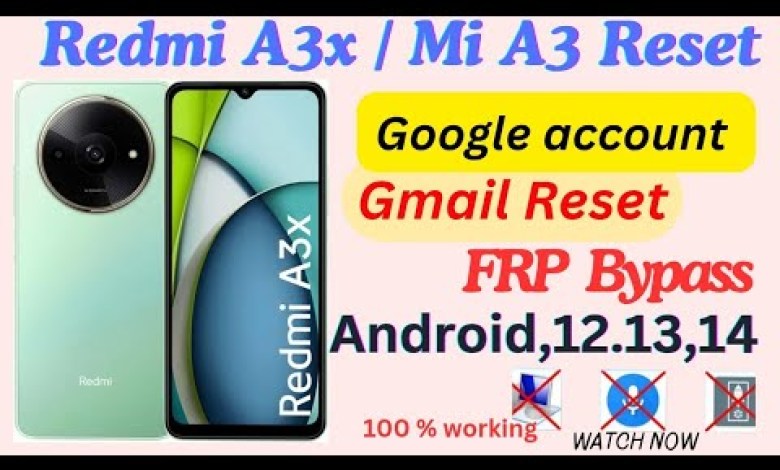
Redmi A3x frp bypass || Redmi A3 New Frp bypass || Mi A3x google account bypass letest sequrity.
Unlocking Mi A3 FRP Lock – Step by Step Guide
Welcome, friends! Today, we have brought the new model of Mi A3 which comes with an FRP lock. We have this mobile with us, and you can see how it looks like. This is my mobile with the FRP lock activated. Here, you can see the FRP lock on the screen. We will show you how to bypass this FRP lock method step by step. Let’s demonstrate how we can bypass the Google account lock on this mobile.
Starting the Process
We will start by placing the phone on the stand and demonstrate how to bypass the Google account lock. Pay close attention to understand the process clearly. This will help you bypass the lock on your mobile effectively. The Mi A3 model we have today will be used to showcase the steps to bypass the FRP lock.
Step 1: Initial Setup
On the start screen, click on the start button and then proceed by clicking on the next button. Check the condition box and proceed further. Skip any unnecessary steps in the setup process. Here, we will also skip certain steps that are not related to the FRP lock bypass. You can see the options available on the screen, which indicates that the FRP lock is active on the device.
Step 2: Connecting to Data/Wi-Fi
Connect the device to data or Wi-Fi and allow the automatic process to proceed. Depending on the speed of your internet connection, the process may run fast or slow. You can see a lock icon indicating the presence of the FRP lock on the device. This is what we will bypass in the upcoming steps.
Step 3: Bypassing the FRP Lock
The screen will prompt for a PIN. If you know the PIN, you can enter it to set up the device. If you do not know the PIN, click on “Use my Google account” to proceed with the setup using your Google credentials. Follow the on-screen instructions carefully to complete the bypass process.
Final Steps
Once the setup is complete, you will have successfully bypassed the FRP lock on the Mi A3 model. This method can be used to unlock your device effectively. Make sure to follow each step carefully and do not skip any part of the process to ensure successful bypassing of the FRP lock.
Conclusion
Thank you for watching this step-by-step guide on unlocking the Mi A3 FRP lock. If you found this video helpful, please like, share, and subscribe to our channel for more informative content. Stay tuned for our upcoming videos and make sure to enable notifications so you don’t miss out. Unlock your mobile in the best possible way with our guided tutorial.
#Redmi #A3x #frp #bypass #Redmi #Frp #bypass












