Unlock Realme C65 5G with a Google Account bypass!
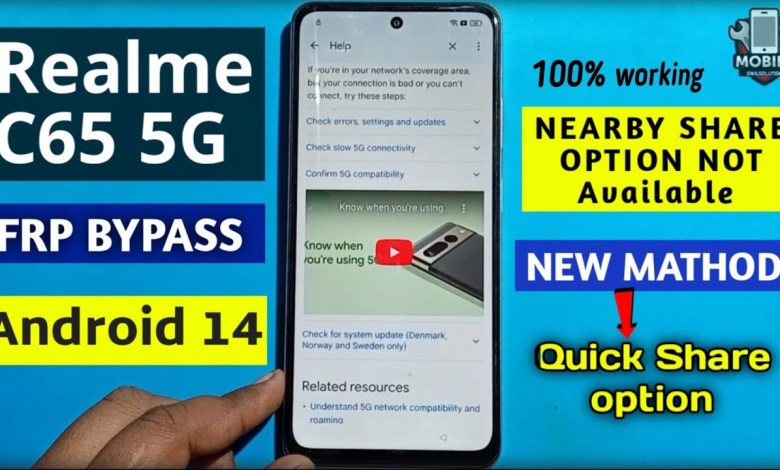
Realme C65 5g frp bypass | Realme C65 5G Google Account Bypass Android 14 (Without Pc)
In this video, we will bypass the FRP of Lami c65 without a PC. You can see the model number and Android version from here. We have also connected to Wi-Fi on the phone. The phone has been laminated at the back, so you cannot estimate anything from here. Let’s try the talkback option. It is not working, so now let’s try the share option. The Wi-Fi is connected here, and now we need to share. The quick share option is coming here, which has changed from before. This new method will have some slight changes, but it will be the same later on. The option to send from another phone will appear. You need to continue here, and then click on the settings option above.
After that, click on learn more about the capacitor. Now, let’s move on to the share article. We have come back from the share article, so we need to scroll down and click on “interest with people around you”. Click on it, and then scroll down and check the Wi-Fi mobile connection. Click on it and then click on learn how to check your Wi-Fi network or mobile network. Click on the mobile network and then go back again, and you will see the T option, so click on it.
Now we need to click slightly up here. Go to settings and then go to about. As soon as you click on about, you will directly be redirected to the terms and services. No thanks. Now, the process ahead is the same, so we need to search for Adb bypass from here. Open the first link. Now, we need to go to the phone’s settings. As soon as we click on settings, we will be redirected to the ADB settings.
The process here is the same, so we need to bypass FRP without a PC. In this video, we will show you how to do it step by step. This method is useful for those who do not have access to a PC or computer. The steps shown in the video are easy to follow and can be done by anyone. Just follow the instructions carefully, and you will be able to bypass the FRP without any hassle.
Firstly, you need to check the model number and Android version of your phone. This information is essential to ensure that you are using the correct bypass method. Next, you need to connect to a Wi-Fi network on your phone. This step is necessary to download the required files for the bypass process. Once you have connected to Wi-Fi, you can proceed with the bypass method.
The next step is to enable the talkback feature on your phone. This feature allows you to navigate the phone using voice commands. If the talkback feature is not working, you can try the share option instead. The share option allows you to share the phone’s screen with another device, which can help in bypassing the FRP.
Once you have shared the screen with another device, you can proceed with the bypass process. Follow the on-screen instructions carefully to complete the bypass process successfully. After bypassing the FRP, you can access the phone’s features without any restrictions.
In conclusion, bypassing the FRP of Lami c65 without a PC is possible by following the steps shown in the video. The method is easy to follow and can be done by anyone. If you are stuck at any step, you can refer to the video for guidance. Bypassing the FRP without a PC is a convenient method for those who do not have access to a computer.
#Realme #C65 #frp #bypass #Realme #C65 #Google #Account













