Unlock Your VIVO: The Ultimate Guide to FRP Bypass and MDM Fix! Discover the Secrets to Google Access!
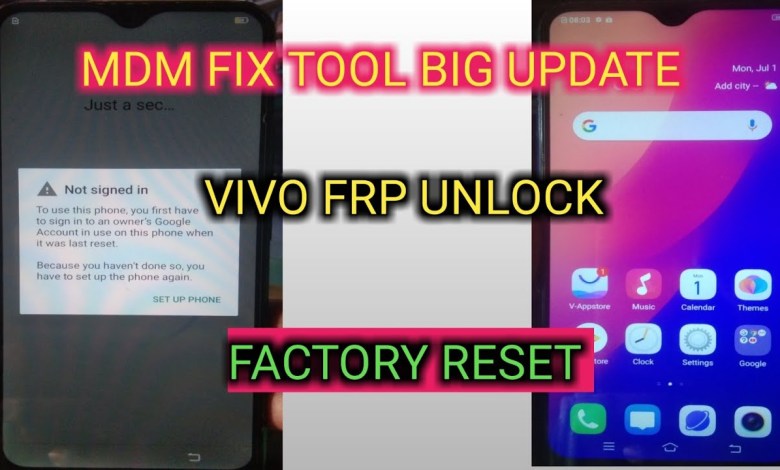
VIVO FRP BYPASS |MDM FIX TOOL FRP UNLOCK | VIVO GOOGLE ACCOUNT LOCK REMOVE| FRP UNLOCK MDM FIX TOOL
Unlock FRP on Vivo Devices
Hello friends, welcome to our YouTube channel! In this article, we are going to discuss how to unlock the FRP (Factory Reset Protection) on Vivo smartphones. Many users face issues with FRP lock after resetting their devices, and today, we will guide you through the process using the MDM Fix Tool.
What is FRP Lock?
FRP is a security feature that was introduced by Google to protect your device and data. It prevents unauthorized access, ensuring that if someone tries to factory reset your phone, they cannot use it without the original owner’s Google account credentials. While this feature is helpful in securing your phone, it can also be annoying during legitimate use if you forget your Google account details.
Checking for FRP Lock
Before we start, let’s confirm if your device is indeed FRP locked.
- Go to Settings.
- Navigate to Accounts and check for any Google accounts linked to your device.
- If after a factory reset your device asks for a Google account, it confirms that the FRP lock is activated.
Preparing the MDM Fix Tool
Download the MDM Fix Tool: The first step in unlocking your FRP lock is to download the MDM Fix Tool. You can do this by searching "MDM Fix Tool" on Google Chrome. Click on the first website that appears in the search results to download the tool.
- Installation: After downloading, copy the tool to your desktop for easy access and then open the application.
Adding the Tool to Your PC
After the MDM Fix Tool is downloaded:
- Copy the Tool: Move the downloaded file to your desktop. This makes it easier to find and access during the unlocking process.
- Open the Tool: Double-click on the application to launch it.
Joining the Community
Staying updated is essential, and we recommend you join our WhatsApp group and follow our Facebook page for more tutorials and assistance. Links to these social platforms will be in the video description. Additionally, don’t forget to subscribe to our Telegram channel for the latest updates.
Step-by-Step Guide to FRP Unlock Using MDM Fix Tool
Step 1: Open the Tool
Ensure the MDM Fix Tool is running. Upon opening, you will see a user-friendly interface that will guide you through the unlocking process.
Step 2: Connect Your Device
- USB Debugging: Make sure USB debugging is enabled on your Vivo device.
- Connect the Phone: Connect your device via USB cable to your computer.
Step 3: Select the Unlock Option
Within the MDM Fix Tool:
- Choose the Unlock FRP Option: On the main interface, look for the option that says "Unlock FRP".
- Follow the Prompts: The tool will provide clear instructions on the next steps. Follow them carefully.
Step 4: Wait for the Process to Complete
After confirming your choices, the tool will begin the unlocking process. This may take a few minutes. Please be patient and do not disconnect your device during this time.
Step 5: Restart Your Device
Once the tool has successfully unlocked your FRP lock, restart your Vivo device.
Troubleshooting Common Issues
Issue: Tool Not Recognizing Device
- Ensure that USB debugging is enabled.
- Use a different USB port or cable if necessary.
Issue: Error Messages
- If you receive error messages during the process, double-check that the MDM Fix Tool is updated to the latest version.
Conclusion
Unlocking the FRP lock on your Vivo device using the MDM Fix Tool is straightforward when you follow the proper steps. Remember to always keep backups of your data and stay informed on security practices for your device.
If you found this guide useful, please consider subscribing to our channel, pressing the bell icon for notifications, and sharing this video with friends who might also benefit from it. For more tutorials and tips on smartphone issues, check out our playlist and stay tuned to our upcoming videos. Thank you for being part of our community!
#VIVO #FRP #BYPASS #MDM #FIX #TOOL #FRP #UNLOCK #VIVO #GOOGLE













