Unlocking Secrets: The Ultimate Guide to Infinix Android 11/12 FRP Bypass 2025!
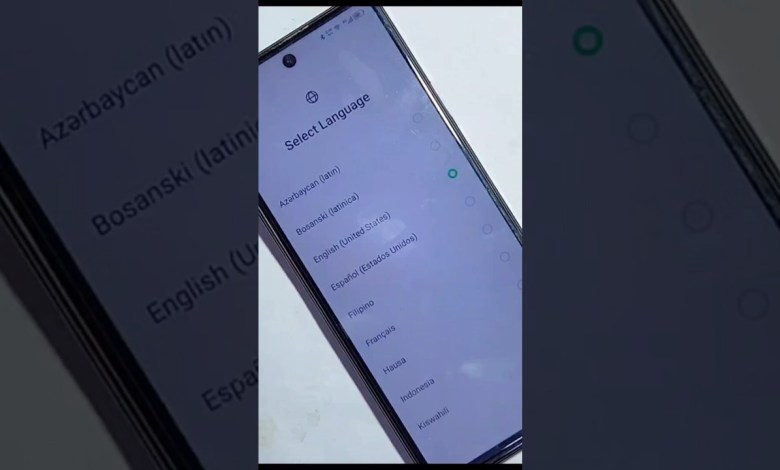
All Infinix Android 11/12 FRP Bypass 2025 | Hot50/Hot40/Zero40 | Google Account Bypass Without PC
Comprehensive Guide to Accessing Full Videos on My Channel
Introduction
In the world of digital content, YouTube stands as a colossal platform where users can find a myriad of videos covering a plethora of topics. From cooking and gaming to educational tutorials and entertainment, YouTube has something for everyone. This article aims to provide you with a thorough understanding of how to access full videos on my channel, including tips, tricks, and useful information.
Why Watch Full Videos?
The Benefits of Complete Access
Watching full videos provides a complete understanding of the topic being discussed. Here are a few reasons why it is essential:
In-Depth Knowledge: Full videos dive deep into the subject matter, offering insights that shorter clips may miss.
Visual Learning: Video content is an excellent medium for visual learners who benefit from seeing concepts in action.
- Engagement: Longer videos can engage viewers better, allowing for a more complex presentation of ideas or narratives.
How to Find Full Videos on My Channel
Step-by-Step Guide
Here’s a systematic approach to locating full videos on my channel:
Visit the Channel:
- Navigate to my YouTube channel by searching for its name or by following a direct link.
Explore the Video Sections:
- On the channel homepage, you’ll find various sections, such as “Uploads,” “Playlists,” and “Shorts.” Focus on the “Uploads” section to see all of my posted videos.
Use the Search Function:
- Take advantage of the search bar found at the top of the channel. Enter specific keywords related to the content you are interested in to locate videos quickly.
Check Playlists:
- Playlists are an excellent way to find videos grouped by themes or subjects. Browse through the playlists to uncover full videos on related topics.
- Look for the Premiere Tag:
- If I have premiered a video, there will be a tag indicating it. Premiered videos are often longer, providing deeper insights into the subject.
Understanding Video Formats
Different Types of Content
On my channel, various video formats are used to deliver content. Here’s what you might find:
- Tutorials and How-Tos: These videos are often structured and filled with step-by-step instructions accompanied by visuals.
- Vlogs: A more personal take that showcases real-life experiences and insights.
- Webinars: Informative sessions that dive deeper into specific topics, often lasting longer than traditional videos.
- Live Streams: Engaging and interactive, these allow for real-time discussions and viewer participation.
Tips for Maximizing Your Viewing Experience
Enhance Your Engagement with Content
To get the most from your viewing experience, consider the following tips:
Activate Closed Captions:
- If you’re learning a new language or have hearing difficulties, using closed captions can be immensely helpful.
Adjust Playback Speed:
- If some parts of the video are more complex, slowing down the playback speed can aid in comprehension.
Engage with Comments:
- Participate in the comments section to ask questions, share insights, or connect with other viewers who share your interests.
Save Your Favorites:
- Utilize the “Save to Watch Later” feature for videos you wish to revisit.
- Turn On Notifications:
- Subscribing and enabling notifications will keep you updated on new uploads, ensuring you never miss out.
The Importance of Feedback
Share Your Thoughts
Feedback is crucial for content creators. Here’s why you should consider sharing your comments and opinions:
- Constructive Criticism: Your feedback can help me improve future videos and content.
- Community Building: Engaging with other viewers and sharing insights can enhance the community aspect of the channel.
- Stay Current: Expressing what you would like to see allows me to tailor content to suit my audience better.
Frequently Asked Questions (FAQs)
Your Questions Answered
Here are some commonly asked questions related to accessing videos:
Q: Are all videos on your channel full-length?
A: Not all videos are full-length; some may vary in duration based on the content type. You can find full videos typically categorized under explicit playlists or the “Uploads” section.
Q: Can I download videos from your channel?
A: YouTube generally prohibits video downloads unless the option is provided by the content creator. Always check for any download links or options in the description.
Q: How can I support your channel?
A: Engaging with videos through likes, comments, shares, and subscribing supports the channel and helps it grow.
Conclusion
Accessing full videos on my YouTube channel can significantly enhance your learning experience. By following the steps and tips outlined in this article, you can navigate the platform effectively and find the content that resonates with you. Don’t forget to leave feedback and engage with the community; your voice matters!
From in-depth tutorials to casual vlogs, there’s a wealth of information waiting for you. Happy watching, and I look forward to seeing you on my channel!
Call to Action
For more detailed content and full videos, don’t forget to check out the channel regularly. Join me on this journey of learning, exploring, and growing together!
#Infinix #Android #FRP #Bypass












