Uncover the Secrets: Bypass Google Account Lock on Vivo Y28 5G!
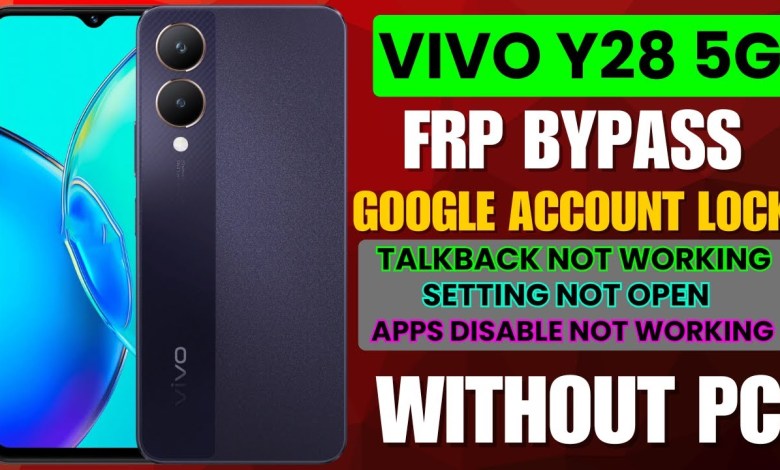
Vivo Y28 5g Frp Baypass!! Vivo Y28 Google Account Lock Remove Without Pc
FRP Bypass on Vivo Phone: A Comprehensive Guide
Introduction
Hello friends, welcome to Mr.F’s YouTube channel! Today, we are back with another exciting video. In this tutorial, we will walk you through the process of bypassing the FRP (Factory Reset Protection) on a Vivo phone. This is an essential procedure for anyone who has encountered FRP locks after a factory reset. So, let’s get started!
Understanding FRP Lock
FRP (Factory Reset Protection) is a security feature developed by Google to ensure that only the owner can access their device after a factory reset. It is automatically activated when you configure a Google Account on your Android device. If someone else gets hold of your phone and resets it, they won’t be able to use it without the Google account credentials.
Checking for FRP Lock
The first step in bypassing the FRP lock is to check whether your Vivo phone is locked or not.
Notification Panel: Look at the notification panel at the top of the screen. If you see a lock icon, that indicates the presence of an FRP lock.
- Device Setup: Turn on your phone and go through the initial setup process. When you reach the Wi-Fi connection option, make sure to connect your device to a Wi-Fi network.
Connecting to Wi-Fi
Once you have connected to Wi-Fi:
- Wait for the device to automatically redirect to the next screen.
- After some time, you will see a prompt asking you to “Don’t Copy” your previous data. Tap on it.
Account Verification
At this point, the device may ask you to verify your Google Account by entering the email and password. However, if you don’t know the credentials, don’t worry.
- You will be taken to a screen requesting you to verify your account. This is where you need to make a strategic move.
Bypassing the FRP Lock
Accessing the Settings
Go Back: Navigate back to the Wi-Fi section.
- TalkBack Feature: Traditionally, many users used the TalkBack feature and Google Assistant to bypass FRP locks. However, some methods may not work due to updates.
New Method: Using Volume Buttons
The latest method to bypass the FRP lock involves using both the volume buttons:
- Press and hold both the Volume Up and Volume Down buttons simultaneously.
This action should activate the TalkBack feature, allowing you to navigate through the device.
Using TalkBack to Bypass
Once the TalkBack feature is active, you’ll hear audio cues. Double-tap to select options.
- Look for any option that may allow you to access the device’s settings or other necessary functions.
Additional Tips and Tricks
Stay Updated: Always check for the latest methods and tips related to FRP bypassing.
- Community Support: If you encounter any issues, reach out to comment sections of tutorials for guidance and support.
Conclusion
Bypassing FRP can feel daunting, but with the right steps, it can be accomplished. If you find this video and guide useful, please:
- Subscribe to our channel for more updates.
- Like the video to motivate us to bring more content.
- Leave us a comment regarding your experience or any issues you faced, and we will be glad to help you out!
Thank you for watching, and we hope this guide has made the FRP bypassing process a little easier for you. Stay tuned for more helpful tutorials!
#Vivo #Y28 #Frp #Baypass #Vivo #Y28 #Google #Account #Lock













