Unlocking Realme: Discover the Secrets of Google Account Bypass on Android 15 FRP!
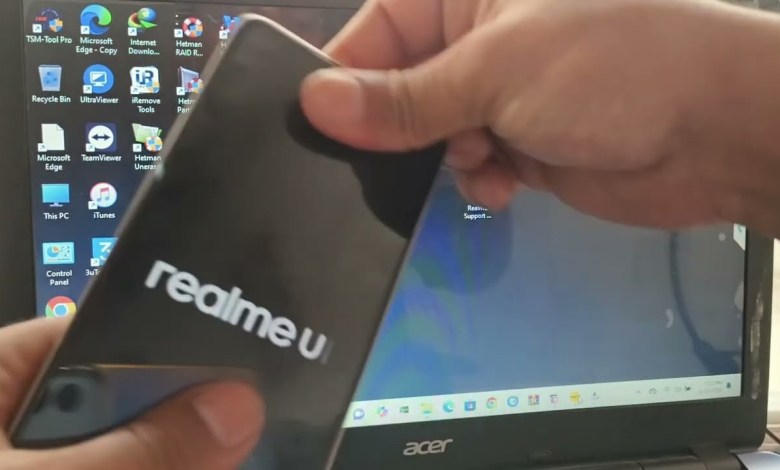
REALME GOOGLE ACCOUNT BYPASS | Android 15 FRP | REALME ALL MODEL FRP REMOVE ONE CLICK | REALME 11
How to Remove FRP Lock from Realme Phones
Assalamualaikum guys! Welcome to today’s video. In this guide, I’m going to demonstrate how to remove the FRP (Factory Reset Protection) lock from any Realme phone, or how to bypass a screen lock. Make sure to watch this video from start to finish, as I will provide a complete step-by-step guide. If you encounter any issues, feel free to contact me for support.
Understanding FRP Lock
Before we dive into the process, let’s first understand what an FRP lock is. FRP is a security feature that prevents unauthorized access to your device after a factory reset. This is particularly useful in ensuring that your phone remains secure in case it gets lost or stolen.
Checking for FRP Lock
To begin, let’s check if your phone has the FRP lock enabled.
Connect to Wi-Fi: Power on your Realme phone and connect it to Wi-Fi.
Proceed to Setup: Once connected, proceed to the setup process. If the FRP lock is active, you will be prompted to enter a Google account that was previously synced on the device.
Google Account Prompt: If you see a message requesting the Google account information, then the FRP lock is indeed active on your device.
Preparing for the Bypass
Tools Required
Download the Required Tool: In the video description, I will provide a link to a specific tool required for this process. Click the link and download the tool to your computer.
Password: The password to unzip the downloaded tool is
1112. Make sure to enter this correctly to access the software.
Important Note
Currently, there is no bypass method available to unlock the FRP lock using unofficial tools. The method I am about to show you is the official approach to remove the FRP lock from your Realme phone, so please don’t waste time looking for other methods.
Step-by-Step Guide to Remove FRP Lock
Let’s get into the step-by-step instructions.
Step 1: Extract the Tool
Locate the Downloaded File: Open the folder where you downloaded the tool.
Extract the File: Right-click on the file and select the “Extract” option.
Open the Tool: Once extracted, double-click to open the tool. It may take a few moments to launch, so please be patient.
Step 2: Connecting Your Phone
USB Connection: Use a USB cable to connect your Realme phone to your computer.
Enable USB Debugging: If prompted, make sure to enable USB debugging on your phone. You can find this option under Settings > Developer Options.
Authorization: You may need to authorize your computer on your phone if you see a pop-up notification.
Step 3: Using the Tool
Follow On-Screen Instructions: The tool will guide you through the process. Be sure to follow each step carefully.
Remove FRP Lock: Look for an option that says “FRP Remove” or similar. Click on it to initiate the process.
Wait for Completion: The tool will now work to bypass the FRP lock. This may take a few minutes, so please wait.
Step 4: Completing the Process
Disconnection: Once the process is complete, make sure to disconnect your Realme phone from the computer.
Reboot the Phone: Restart your phone for the changes to take effect.
Set Up Your Device: After rebooting, you should now be able to set up your device without the FRP lock.
Additional Tips
Backup Data: Always ensure to back up your data before performing any factory reset.
Stay Updated: Make sure to keep your phone’s software up to date to avoid issues with FRP locks in the future.
Seek Help if Needed: If you encounter any problems during the process, do not hesitate to contact me. I’m here to help you.
Conclusion
Thank you for watching! If you found this video helpful, please give it a thumbs up. If you’re new to the channel, don’t forget to subscribe and hit the bell icon for more genuine tutorials related to mobile technology. This method will help you remove the FRP lock from your Realme phone effectively.
Feel free to leave your questions or comments below, and I’ll be glad to assist you.
Stay tuned for more videos, and take care!
And that’s it! You’ve learned how to effectively remove the FRP lock from your Realme device. Remember to practice these steps carefully, and don’t hesitate to reach out if you need further assistance. Happy unlocking!
#REALME #GOOGLE #ACCOUNT #BYPASS #Android #FRP #REALME












