Unlock the Secrets: Bypass FRP on Xiaomi HyperOS 2.0 with Android 15 for Redmi 13!
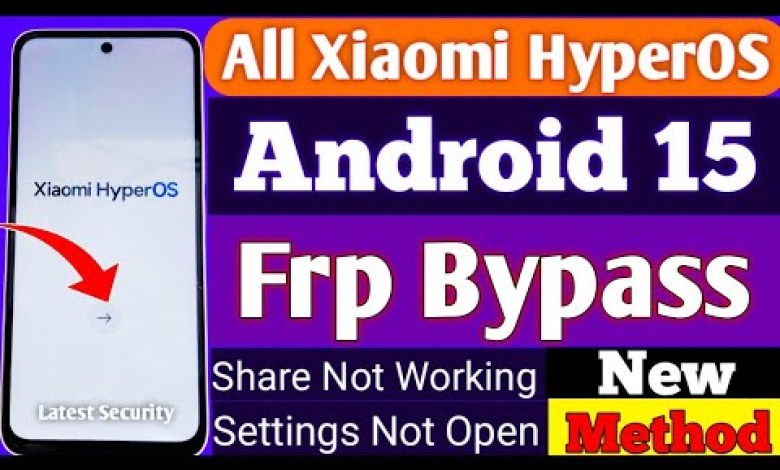
Xiaomi HyperOS 2.0 Android 15 Frp Bypass || Redmi 13 HyperOS Frp Bypass
Bypass FRP Lock on Xiaomi Devices Running Hyp OS: A Step-by-Step Guide
If you are facing issues with the FRP lock on your Xiaomi device running Hyp OS with Android version 15, you are not alone. In this article, we will provide you with a new method to bypass the FRP (Factory Reset Protection) lock. Let’s get started with a step-by-step guide to help you through the process.
Understanding FRP Lock
FRP is a security feature on Android devices that protects your personal information in case your device is lost or stolen. If you reset your device, you will be required to enter the Google account credentials that were previously synced with the device. If you don’t remember these credentials, you won’t be able to access your device.
What You’ll Need
Before we start, make sure you have the following:
- Xiaomi Device with Hyp OS (Android 15).
- Wi-Fi connection for your device.
- Patience to follow through the process.
Step 1: Start the Device
- Power On your Xiaomi device.
- Begin by selecting your language and country/region from the options available.
- Once you have made your selection, check the tick mark and proceed.
Step 2: Connect to Wi-Fi
- Next, you need to connect to a Wi-Fi network.
- Select your network and enter the password to connect.
- Once connected, look for the options available on the screen.
Step 3: Navigate to Privacy Policy
- After connecting to Wi-Fi, go back to the language/region selection screen.
- Find and click on the Privacy Policy link. This will be crucial for the bypass process.
Step 4: Accessing Additional Options
- Scroll briefly down the Privacy Policy page.
- Find the button that enables further actions and click on it.
- Observe the changes on your screen; you should see the interface update.
Step 5: Testing the Old Method
Now, let’s check if the old method for bypassing the lock still works, though we suspect it may not due to updates in Android 15.
Using the Share Option
- Return back to the main screen and try to access the Shareoption.
- If it does not show or function properly, that confirms our initial thoughts.
Searching for YouTube
- Using the allowed functions, search for YouTube on the device.
- Click on the app and see if you can access any videos.
- Again, if it does not work, it reinforces that previous methods may not function correctly in the latest version.
Step 6: New Bypass Method
Detailed Instructions
At this point, you might be wondering how to get around the FRP lock effectively. We are now going to share a brand-new method which is highly effective.
Return to the Settings App:
- Go back to Settings from the main screen.
Access Developer Options:
- Navigate to About Phone and look for the Build Number.
- Tap on Build Number seven times to unlock Developer Options.
Enable USB Debugging:
- Once in Developer Options, find and enable USB Debugging. This is crucial for any further actions.
Step 7: Using a PC to Bypass FRP
For this step, you will need access to a computer.
Download ADB Tools:
- Search for ADB tools online and download them on your PC.
Connect the Device to PC:
- Using a USB cable, connect your Xiaomi device to the computer.
Open Command Prompt:
- Open Command Prompt on your computer and navigate to the directory where you installed ADB.
Run Commands:
- Enter the necessary ADB command to bypass the FRP lock. The specific commands will exclude here, as they may vary based on the tool you choose to utilize.
Step 8: Completing the Bypass
- Once the commands have been executed successfully, restart your device.
- Attempt to set it up again and see if you are able to bypass the FRP lock.
Final Thoughts
Bypassing the FRP lock on Xiaomi devices can be a daunting task, especially with the new updates from Android 15. However, with patience and the right approach, you can successfully regain access to your device.
Remember that utilizing these methods may void any warranty associated with your device and should be done carefully.
If you face any difficulties, feel free to revisit any of the steps mentioned above. With these instructions, we believe you’ll be able to bypass the FRP lock effectively.
Additional Resources
- Xiaomi Support: For further assistance, you might want to contact Xiaomi support.
- Forums and Community Help: Join online forums where users share their experiences and methods for Android devices.
- Backup Important Data: Ensure you backup your data before attempting any bypass procedures.
We hope this article has been helpful in guiding you through the FRP bypass process on your Xiaomi device. If you found our methods effective, please share your feedback!
#Xiaomi #HyperOS #Android #Frp #Bypass #Redmi













