BOOM! Samsung S20 plus (SM-G985F), Remove Google Account, Bypass FRP. Without PC.
#BOOM #Samsung #S20 #SMG985F #Remove #Google
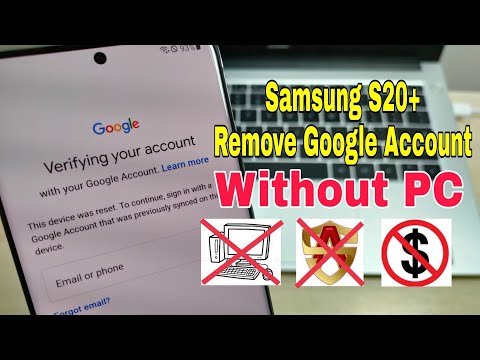
“stefan nikolov”
Use this method, if you get the message:”This device was reset.
To continue, sign in with a Google Account that was previously synced on this device.
You need to have another Samsung phone with Samsung account and installed notification bar and package disabler apps, do backup and after…
source