Can You Bypass FRP on Vivo Y16 with the Latest Update in 2024?
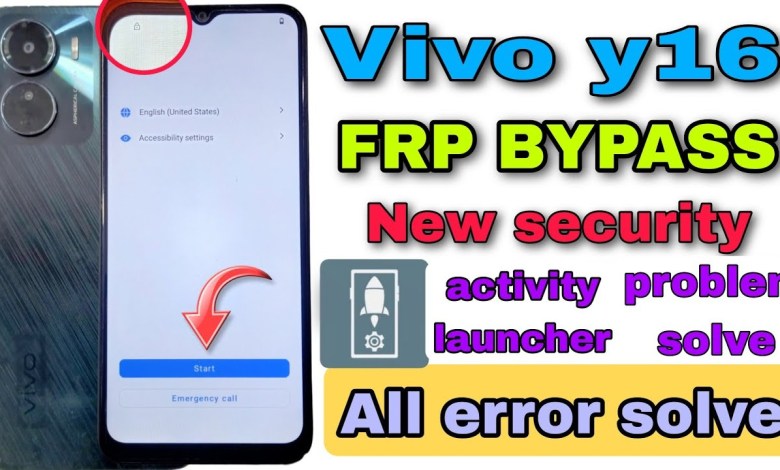
Vivo Y16 Frp Bypass (New Update 2024)Vivo Y16 Google Account Bypass Without Pc 100% By suhail mobile
How to Unlock Your Phone
Welcome to this tutorial on unlocking your phone. If you are facing a lock symbol on your phone, follow the steps below to unlock it.
Connection and Correct Click
First, click on ‘Correct’ and wait for a few seconds. Then click on ‘Don’t Copy’. You will see a verification pin prompt. Dial any number and wait for a few seconds. Use ‘My Use’ to go back.
WiFi and Volume Buttons
Go back to WiFi and press both the Volume Up and Down buttons simultaneously. You will see the ‘Turn On’ option. If this option is not available, try a hard reset and then format the phone. Try again after this.
Turning On Your Phone
Press both Volume buttons simultaneously. Your phone will turn on. Welcome to your phone’s new settings.
Permission and Assistant
Give permission and double click on ‘Use My’. Navigate to ‘Open Assistant’ and ‘Open Setting’. Check if the setting is enabled. If not, turn off Volume Down and back to turn it off.
Model Number and Easy Touch
Identify your phone’s model number and go back. Go to shortcuts and select ‘Easy Touch’. Click ‘On’ to activate it. You will see a circle symbol on the screen.
In conclusion
By following these steps, you can easily unlock your phone and navigate through its settings. Remember to follow the instructions carefully to avoid any issues.
#Vivo #Y16 #Frp #Bypass #Update #2024Vivo #Y16 #Google













