gsm
Curious about bypassing FRP on the Infinix Hot 30i (X669) running Android 12? Let’s explore!
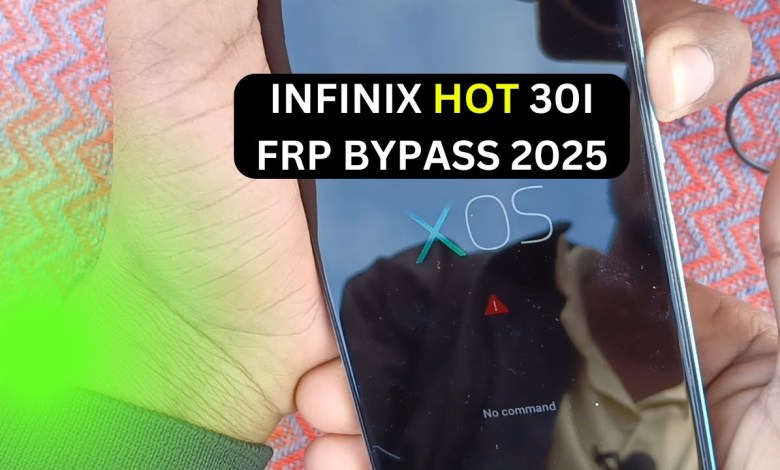
In this post, I will discuss how to get Samsung FRP tools for PC.
These tools function beautifully in the FRP lock subject, and each of the
tools listed below has unique capabilities and the capacity to overcome
the FRP lock. So, to reset FRP, download FRP Unlock tool and follow our easy steps.
Infinix Hot 30i (X669) FRP Bypass Android 12 | Infinix Hot 30i Google Account Bypass Without Pc 2025
Troubleshooting Guide for Infinix Hot 10 FRP Bypass
In this article, we will take you through the steps to bypass the FRP lock on the Infinix Hot 10. Follow these steps carefully to successfully bypass the FRP lock on your device.
Step 1: Accessing the FRP Bypass Menu
- Select the India region on your Infinix Hot 10 device.
- Click on ‘Next’ after selecting India.
- Click on ‘Skip’ to bypass the initial setup screen.
- Connect to a network by clicking on the available network option.
- Tap on the network scanner icon to scan for available networks.
- Click on ‘Nearby’ to locate the available networks.
- Tap on the network you want to connect to and proceed.
Step 2: Accessing the Message Option
- After connecting to a network, click on ‘Need Help?’ on the setup screen.
- Tap on ‘Message’ to access the messaging app.
- Type any message in the chat window.
- Click on ‘Custom’ to enable the automatic link generation.
- Select the link that appears and copy it.
- Paste the link on the chat window and click on ‘Send’.
Step 3: Hard Resetting the Device
- Hold down the power button and the volume up button simultaneously.
- Release the power button when the Infinix logo appears.
- Continue holding the volume up button until the ‘No Commands’ prompt appears.
- Press the volume up and power buttons together several times.
Step 4: Factory Reset the Device
- Press the volume up and power buttons together.
- Click on ‘Wipe Data and Factory Reset’ option using the volume down button.
- Press the power button to confirm the factory reset.
- Wait for the device to reset automatically.
- Once the device is reset, it will prompt you to restart the system.
Step 5: Restarting the System
- Press the power button to restart the device.
- Wait for the device to boot up completely.
- Connect to a Wi-Fi network to complete the setup process.
By following these steps carefully, you can successfully bypass the FRP lock on your Infinix Hot 10 device. If you encounter any issues during the process, feel free to reach out for assistance.
#Infinix #Hot #30i #X669 #FRP #Bypass #Android #Infinix



