Curious about bypassing FRP on VIVO T3 Pro 5G without a PC? (NEW)
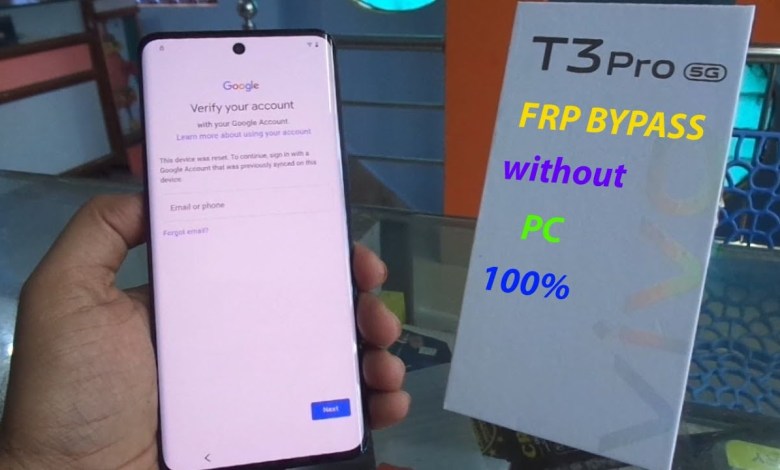
VIVO T3 pro 5G frp Bypass without pc. (NEW)
How to bypass FRP lock on T3 Pro 5G
Hey friends, welcome to my channel. Today, I am going to show you how to bypass the FRP lock on T3 Pro 5G. Let’s get started!
Connecting the Phone
To begin with, connect your phone with any Wi-Fi network. Once connected, come back to the main screen. Here’s what you need to do:
- Press the volume up and volume down buttons together.
- Next, press the power button to turn on the phone.
- Once the phone is on, press the volume up and volume down buttons together again.
Accessing the Settings
Now, you need to access the settings menu to bypass the FRP lock. Here’s how:
- Click on the symbol on the screen.
- Use the three fingers to navigate to Speech Rate Controls.
- Scroll down to the bottom of the options and access the Accessibility Menu.
Starting the Process
Now that you’re in the Accessibility Menu, follow these steps:
- Go to Talk Back and toggle it to open.
- Return to the previous screen and hold on normally.
- You can now use regular gestures to navigate and access the Switch in Settings.
Accessing the Help and Feedback
Next, go to the Help and Feedback section in settings. Here’s what you need to do:
- Search for FRP in the search bar.
- Click on the top result and open it.
- Go to Settings and About to find the option to disable FRP.
Accessing Phone Settings
Now, navigate to the Phone Settings menu. Here’s how:
- Click on the Phone Clone option.
- Select Agree and Get Started.
- Scan the image with another phone to start the process.
Make sure you have the latest phone and follow the steps carefully to successfully bypass the FRP lock on your T3 Pro 5G. If you encounter any issues, feel free to reach out for further assistance. Thank you for watching!
#VIVO #pro #frp #Bypass













