Curious about how to bypass FRP on Infinix Smart 9 (X6532) with Android 14 security?
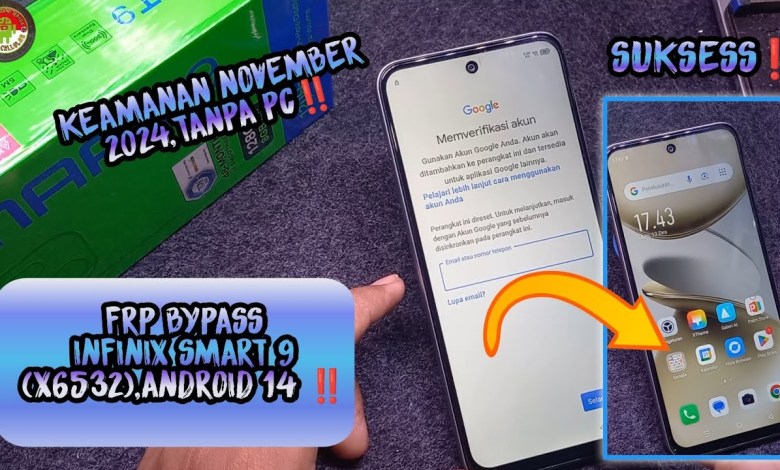
FRP BYPASS INFINIX SMART 9 (X6532),ANDROID 14 KEAMANAN NOVEMBER 2024,TANPA PC‼️
Hello and welcome back to TNC Technisikatara channel, where we discuss various issues related to smartphones, both hardware and software, and how to handle them either offline or online. Today, we will be talking about the Infinix Smart 9, specifically the issue of being stuck on PIN verification or using a Google account. This problem usually occurs when you forget the screen lock PIN or pattern that was previously set on the phone. If you have tried resetting or removing the PIN or pattern lock and are still unable to access your phone, you may see a message asking you to verify your PIN again. In this case, one alternative is to use your Google account to unlock the device.
To bypass or get past the screen lock verification, follow these steps:
1. Start by going back to the main screen of the phone. Ensure that you are at the language selection screen.
2. Tap on “Next” until you reach the Wi-Fi network selection screen. Connect to a Wi-Fi network by tapping on it and entering the password, if required.
3. Once connected to Wi-Fi, you may see the option to share a QR code. Tap on the share icon and then select “Quick Share.”
4. Tap on the three dots at the top of the screen and select “Settings.” Learn more about Quick Share if needed.
5. Wait for a moment and then return to the main screen. You should now be able to access the phone without needing to verify the PIN or pattern lock.
By following these steps, you can bypass the PIN or pattern lock verification on your Infinix Smart 9 and continue using your device without any issues.
In conclusion, forgetting your screen lock PIN or pattern can be frustrating, but there are ways to bypass it and regain access to your device. Using your Google account as an alternative method of verification can be helpful in such situations. Remember to always keep your device’s security features in mind and try to avoid forgetting your lock screen credentials in the future. Thank you for watching, and we hope this information has been helpful to you. Stay tuned for more tech tips and tutorials on the TNC Technisikatara channel. Have a great day!
#FRP #BYPASS #INFINIX #SMART #X6532ANDROID #SECURITY













