Curious About Infinix Note 30 Frp Bypass on Android 14? Let’s Explore!
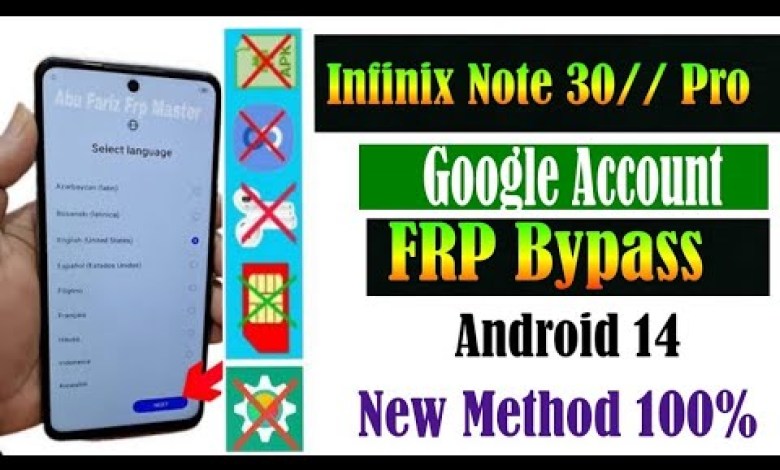
Infinix Note 30 Frp bypass Android 14//infinix note 30 google account unlock bypass 2024 new method
Welcome to Episode 30 in my series on how to bypass the iCloud Activation Lock on your iPhone. In this tutorial, we will walk you through the process step by step so you can easily unlock your device.
Infinix Note 30 Frp bypass new metod.
Step 1: Select English
The first thing you need to do is select English as your preferred language. Once you have done that, click on the “Next” button to proceed to the next step.
Step 2: Connect to Wi-Fi
Make sure that you are connected to a Wi-Fi network before proceeding. Once you are connected, click on the “Next” button to continue.
Step 3: Location Services
You will now be prompted to enable location services. Choose whether you want to enable location services or not and click on the “Next” button.
Step 4: Near By Sharing
If you want to enable Near By Sharing, wait for a few seconds for the option to appear. If it doesn’t show up, you can go back and try again.
Step 5: Help and Share
Next, you will be given the option to enable Help and Share. Click on the option that you prefer and then click on the “Back” button to return to the previous screen.
Step 6: Rise Rom Bypass
Now, click on the Rise Rom Bypass option to proceed to the next step.
Step 7: Settings
In this step, you will need to open the settings menu and navigate to the Manage option. Click on it and then select the desired settings for your device.
Step 8: Special Functions
You will now see the Special Functions button. Make sure to click on it before proceeding to the next step.
Step 9: Digital Setup
Click on the Digital Setup option to continue with the setup process.
Step 10: Controls
Next, click on the Controls option to get started with configuring your device’s controls.
Step 11: Favorite
If you have any favorite settings that you want to configure, click on the Favorite button to access them.
Step 12: Install Activity Launcher
To complete the setup process, you will need to install the Activity Launcher. Once it is installed, you can proceed with the next steps.
Step 13: Check the Video
After the installation is complete, make sure to check the video carefully to ensure that everything is set up correctly.
Step 14: Andro Setup
Now, you can open the Andro Setup option to configure the settings for your device.
Step 15: Wait for it to Finish
Wait for a few moments until the setup process is complete. Once it is done, you can proceed to the next step.
Step 16: Next, Next, Next
Follow the on-screen instructions and click on the Next button multiple times until you reach the final step.
Step 17: Click on the Cable
Once you see the Cable option, click on it to proceed to the next step.
Step 18: Mobile Activation
You will now be prompted to activate your mobile device. Click on the “Go” button to initiate the activation process.
Step 19: Google Account
Next, you will need to sign in with your Google account to complete the activation process.
Congratulations! You have successfully bypassed the iCloud Activation Lock on your iPhone using this method. Make sure to follow the steps carefully to unlock your device without any issues. If you encounter any problems, feel free to reach out for help. Enjoy your unlocked device!
Thank you for watching and don’t forget to like, share, and subscribe for more tutorials like this. Happy unlocking!
#Infinix #Note #Frp #bypass #Android #14infinix #note













