Curious about Oppo A16e FRP Bypass?
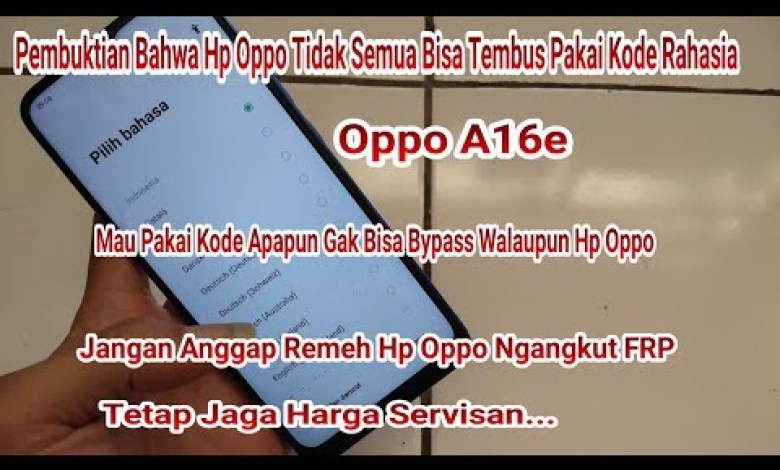
Oppo A16e FRP Bypass
Unlocking an Oppo Phone with a Bypass Code
Introduction
Assalamualaikum warahmatullahi wabarakatuh! Today, NBA is back with another session, and this time we are unlocking an Oppo A16E phone using a bypass code. Let’s dive right into it!
Unlocking the Oppo A16E
Today, we are testing the Oppo A16E phone, which has been locked with an FRP account. We will attempt to unlock it using a bypass code. It is vital to note that not all Oppo phones can be unlocked using the same code.
Testing the Bypass Code
First, we enter the bypass code, which is a combination of asterisks and pound signs. However, not all Oppo phones respond to the same bypass code. In our test, the Oppo A16E did not unlock with the typical bypass code.
Solution
If your Oppo phone is locked with an FRP account and cannot be unlocked using a bypass code, it is best to seek professional assistance. Visit your nearest service center to have your phone professionally repaired and software reset.
Conclusion
In conclusion, not all Oppo phones can be unlocked using the same bypass code. Each device may have different security measures that require specific solutions. Remember to seek help from a professional technician if you encounter issues unlocking your Oppo phone.
Thank you for watching!
Thank you for watching our video on unlocking an Oppo phone with a bypass code. Don’t forget to like and subscribe to our channel for more tech tutorials. Stay tuned for our next video!
#Oppo #A16e #FRP #Bypass



