Curious about Samsung Galaxy A14 FRP Bypass? Learn How to Unlock Google Account
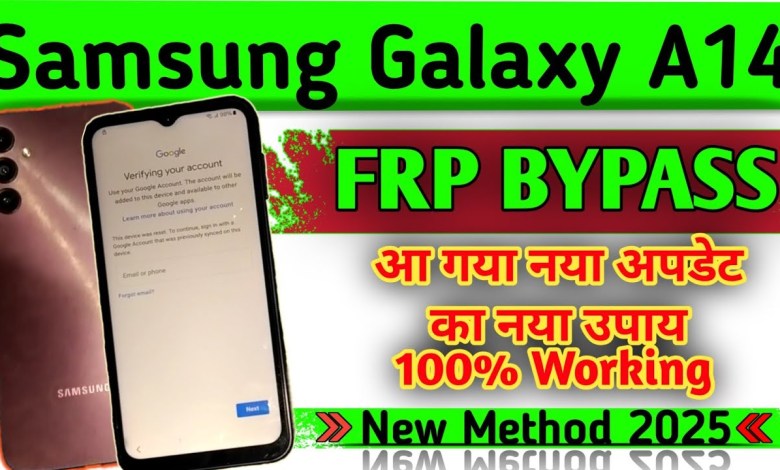
Samsung Galaxy A14 FRP BYPASS | Unlock Google Account Samsung galaxy A14 | Galaxy A14 5g FRP BYPASS
The Importance of Phone Security: Ensuring Your Phone is Safe and Secure
In today’s digital age, our smartphones have become an integral part of our lives. We use them for communication, entertainment, shopping, banking, and so much more. With all the sensitive information stored in our phones, it is crucial to ensure that our devices are safe and secure from any potential threats.
One of the primary ways to secure your phone is by setting up a passcode or a fingerprint lock. This adds an extra layer of protection to your device, making it more challenging for unauthorized individuals to access your data. In this video, I will walk you through the steps to set up a passcode lock on your phone and discuss the importance of keeping your device secure.
Step by Step Guide to Setting Up a Passcode Lock:
1. Check if your phone already has an FRP lock enabled. This is a Factory Reset Protection feature that helps prevent unauthorized access to your device in case it is stolen or lost.
2. Go to your device’s settings and look for the security or lock screen settings. Here, you will find an option to set up a passcode or a fingerprint lock.
3. Follow the on-screen instructions to create a secure passcode or set up your fingerprint as a biometric unlock method.
4. Once your passcode or fingerprint lock is enabled, make sure to keep it enabled at all times. This will ensure that your device remains secure even if it is lost or stolen.
5. In case you forget your passcode or fingerprint, you can always reset it by using your Google or Apple ID credentials. This will help you regain access to your device without compromising its security.
Importance of Phone Security:
Securing your phone with a passcode or a fingerprint lock is essential for protecting your personal information and sensitive data. In the event that your phone is lost or stolen, having a lock screen in place will prevent unauthorized individuals from accessing your emails, messages, photos, and other private information.
Furthermore, setting up a passcode lock can also protect your financial information and online accounts. By adding an extra layer of security to your device, you reduce the risk of identity theft, fraud, and other cybercrimes.
While setting up a passcode lock may seem like a simple task, it is crucial to take this step seriously and ensure that your device is secure at all times. By following the steps outlined in this video, you can rest assured that your phone is well-protected from any potential security threats.
Conclusion:
In conclusion, phone security is of utmost importance in today’s digital world. By setting up a passcode lock on your device, you can protect your personal information, financial data, and online accounts from unauthorized access. Remember to keep your passcode or fingerprint lock enabled at all times and follow best practices for securing your device.
By taking these simple steps, you can ensure that your phone remains safe and secure, giving you peace of mind knowing that your data is protected. Thank you for watching this video, and I hope you found it helpful in enhancing the security of your phone. Stay safe and secure in the digital world!
#Samsung #Galaxy #A14 #FRP #BYPASS #Unlock #Google #Account












