Curious about Vivo Y03 Frp bypass on Android 14? Learn how to remove Gmail!
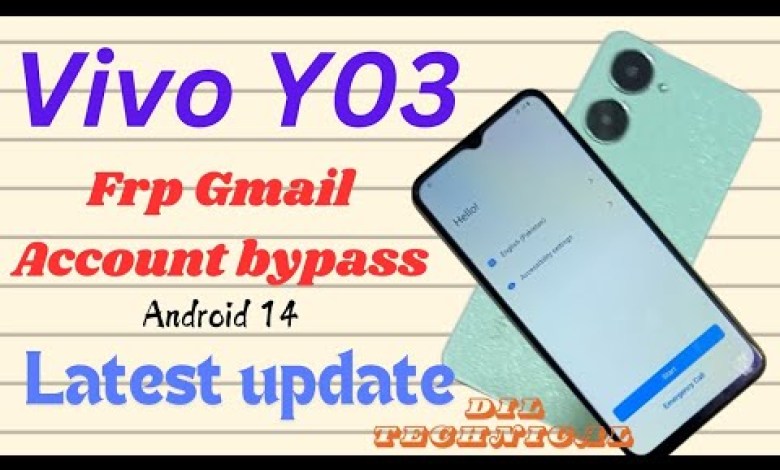
Vivo Y03 Frp bypass Android 14 // How to remove Gmail account Frp Vivo Y03
Hello everyone, today I will be discussing the process of bypassing the V Y3p Inter 14 VP Wii Connect volume button up and down. This process is quite simple, but it may require some patience and troubleshooting. So let’s get started.
First, you will need to turn on the PR again by pressing the volume button. Next, double click on the network and then select the language. Double click with three fingers to access the settings. Once you are in the settings, double click on the volume button to enable talk back.
However, if the talk back feature is not working, it may be due to a slow internet connection or mobile network problem. In this case, you may need to restart your mobile phone and try again.
After restarting your phone, the talk back feature should work properly. Now, open the settings and navigate to the Easy Share section. Connect to another phone using Easy Share and launch the activity launcher.
Once the activity launcher is open, enter the V Y3p Inter 14 VP Wii Connect and start the Google account setup process. Follow the on-screen instructions to set up your device and connect to your Google account.
If you encounter any issues during the setup process, simply restart the setup and try again. Once your Google account is successfully added, your phone will be ready to use.
I hope this guide has been helpful in bypassing the V Y3p Inter 14 VP Wii Connect volume button. Don’t forget to like and subscribe to my YouTube channel for more tutorials and tech tips. Thank you for watching and assalam alikum.
#Vivo #Y03 #Frp #bypass #Android #remove #Gmail



