Curious How to Bypass FRP on T-Mobile REVVL V 4G with Android 11/12?
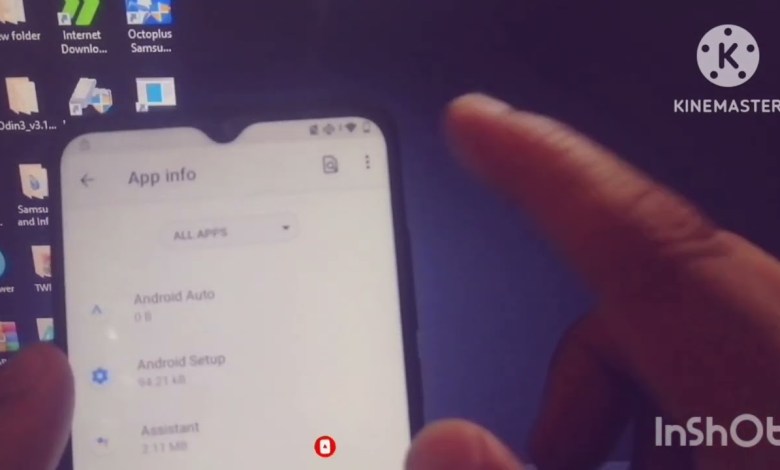
T-Mobile REVVL V 4G (Android 11/12) (FRP) Bypass without pc
Hello, hi guys! How are you all doing? I hope everyone is doing well today. I want to teach you about how to remove FRP lock on a T-Mobile device.
First, we need to connect to the internet. The first step is to go to emergency mode by double clicking on the emergency only option. Then, click on the name owner. Next, you will need to take a photo and choose an image. Select an image from the recent images and click on select. Now, go to formation and search for settings. Select the settings option from the list that appears.
Next, come to accessibility settings and click on accessibility menu. Select the accessibility menu shortcut and click on “hello, got it”. Now, go back to the main screen and navigate to apps and notifications. Click on the info option and then go to system. Disable the Android setup option by clicking on disable. Then, go back and disable the other option as well.
Next, go to Google Play Services and disable it. Now, go back to the main screen and click on start skip. Wait for the process to complete and then go back to the main screen. Click on accessibility shortcut and enable Google Play Services. Go back to the main screen and continue the setup process.
Click on skip, set up, save, next, and finish to complete the process. That’s it! Thanks for watching our video. Be sure to subscribe to our channel, like, and share it with your friends.
Overall, removing FRP lock on a T-Mobile device can be a bit tricky but with the right steps and guidance, it can be done successfully. Make sure to follow the instructions carefully and you will be able to remove the FRP lock on your device. Thank you for watching and I hope this tutorial was helpful to you. Don’t forget to like, share, and subscribe to our channel for more helpful tips and tutorials.
Thank you for watching!
#TMobile #REVVL #Android #FRP #Bypass


