Discover how to bypass Frp on Oppo A18 without a PC and remove Google account
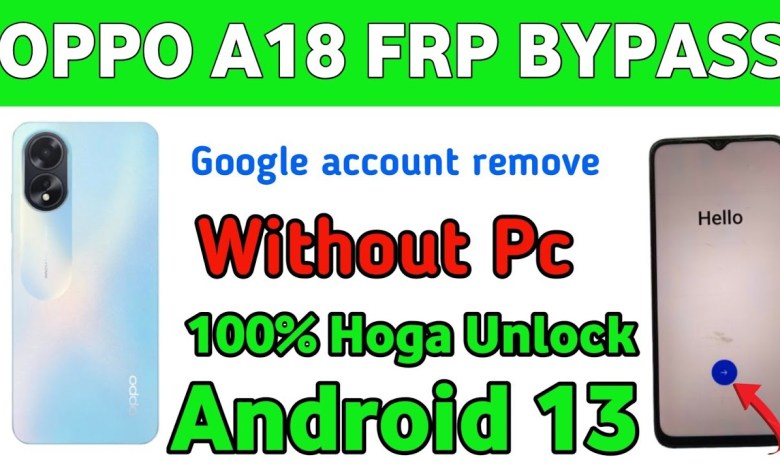
Oppo A18 Frp Bypass|| Google account remove without Pc 100% Android 13||Oppo (CPH_2591) _ 2025
Welcome back to My YouTube Channel
Easy FRP Lock Bypass Tutorial
Hello guys, in this video tutorial I am going to show you how you can bypass the FRP lock on any device without any hassle. So, make sure to follow along with me step by step as I guide you through the process.
First off, ensure that your device is not FRP locked. If it is, you won’t see the setup option offline. Connect your device to a working Wi-Fi network and click on the Next button. Wait for the checking info process to complete, and you will see the next steps displayed on the screen.
If you are new to the channel, please consider subscribing for more tutorials like this. You may not see the skip option if your device is still FRP locked. In that case, navigate back to the Wi-Fi section and click on the ‘I’ button. Then, click on the Share button and click once on ‘Nearby’ written above it. Next, click on Continue and then click on ‘Low’.
Now, as we continue with the process, you need to follow the steps as they appear on your screen. Your FRP lock bypass will be completed 100% successfully. If you observe three dots above, click on them to share the article. Once you click on Share Article, you will see the following steps displayed on the screen.
Try clicking on the message above to send a test message and type ‘you.com’. Let’s give it a try and see if it works.
That’s it for today’s tutorial. Stay tuned for more informative videos on my channel. Thank you for watching!
#Oppo #A18 #Frp #Bypass #Google #account #remove



