Discover how to bypass FRP on Redmi 13C without using a PC with MIUI 14
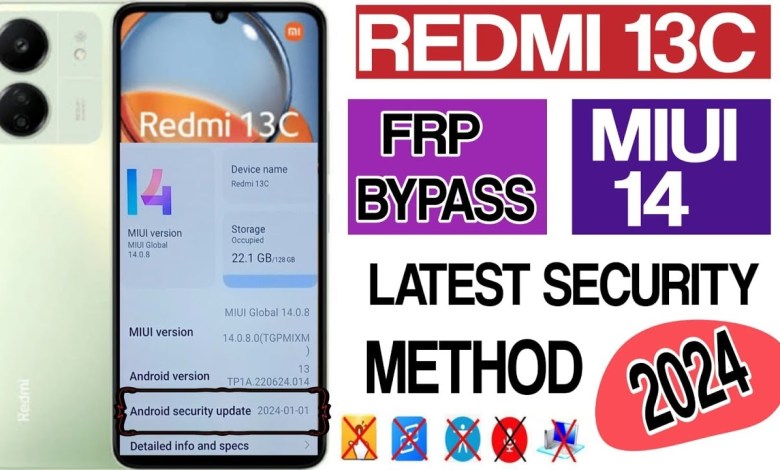
Redmi 13C Frp Bypass MIUI 14 Without PC / redmi 13c MIUI 14 frp bypass latest security #redmi13c
Welcome to Chaudhary Mobile Repair, today we have a phone from Remi that has come in for repair. The FRP of this phone is bypassed, so we will need to take a look at it. Firstly, we need to connect to the WiFi. Here, we need to put in the tick mark to connect to the WiFi. After that, we need to insert a SIM card with a pin lock. Unfortunately, the microphone method is not working in this device, nor is the talk-back method. So, we need to work with the SIM method. After inserting the SIM card, we need to remove it by swiping down and clicking on notification settings. Above the settings, we then need to go to manage apps. We tried to open ShareMe from here, but it is not opening. You can also try finding it in the activity launcher but that also did not help.
Next, we went to manage Google and clicked on the three dots to share an article. After sharing the article, it finally opened from the ShareMe. We have given all the permissions required and it is working fine now. Next, we need to scan the device by taking another phone, any phone from any company will work. We need to adjust the light a bit and then open the Play Store. Search for ShareMe and install it. Now that ShareMe has been installed, we also need to download and install the activity launcher. Both of these are now done and working fine.
Going back to ShareMe, we need to open it and then click on receive. It will capture the device that we need to scan for FRP. After scanning, we need to connect and wait for a while until the connection is complete. After connecting, we need to go back to Share More and send the activity launcher. It will be sent in just a few seconds. The send is complete, and the work on this phone is finished. A customer has just come in, so we need to install ShareMe on his device as well. Installing and running the app, we only need to search for one word – “Insha’Allah” and our FRP will be bypassed.
This tutorial is not just for one model, it works for many models as well. Now let’s dive into the details of each step.
### Connecting to WiFi
The first step in handling a phone, especially one with FRP issues, is to connect to a stable WiFi network. This allows us to download necessary applications and tools for the repair process. Once the WiFi is connected, we can move on to the next steps.
### Inserting SIM Card
After connecting to WiFi, the next step is to insert a SIM card into the device. This requires us to add a SIM card with a pin lock, which may or may not be the one that came with the phone. Once the SIM card is successfully inserted, we can proceed with the repair process.
### Checking Microphone and Talk-Back Methods
One of the common issues with phones that come in for repair is the malfunction of the microphone and talk-back methods. In this case, neither of these methods is working properly. To overcome this, we need to work with the SIM method to proceed with the repair process.
### Removing SIM Card
After completing the necessary steps with the SIM card, it is important to remove it properly before moving on to the next steps. This involves swiping down on the screen and accessing notification settings to ensure a smooth transition to the next phase of the repair process.
### Opening ShareMe
Once the SIM card is removed, we need to open the ShareMe application to continue with the repair process. This involves navigating through the device’s settings and apps to locate and open ShareMe. In some cases, additional steps may be required to ensure that ShareMe opens successfully.
### Scanning Device
To scan the device for FRP bypass, it is necessary to use another phone from any company. By adjusting the light settings and opening the Play Store, we can search for and install ShareMe on the scanning device. This will allow us to connect and scan the device for FRP bypass successfully.
### Sending Activity Launcher
After scanning the device for FRP bypass, we need to send the activity launcher to complete the repair process. This involves navigating through ShareMe and sending the activity launcher to the device in need of repair. Once the send is complete, the repair process is finished, and the device is ready for use.
### Conclusion
In conclusion, handling a phone with FRP bypass issues requires careful attention to detail and a step-by-step approach to ensure successful repair. By following the steps outlined in this tutorial, we can effectively bypass FRP on various phone models and provide a seamless repair experience for our customers. Insha’Allah, all FRP issues will be resolved, and the devices will be restored to full functionality. Thank you for watching this tutorial from Chaudhary Mobile Repair.
#Redmi #13C #Frp #Bypass #MIUI #redmi #13c












