Discover Realme C11 2021 Frp Bypass Using UMT || RMX3231 || Rmx3231
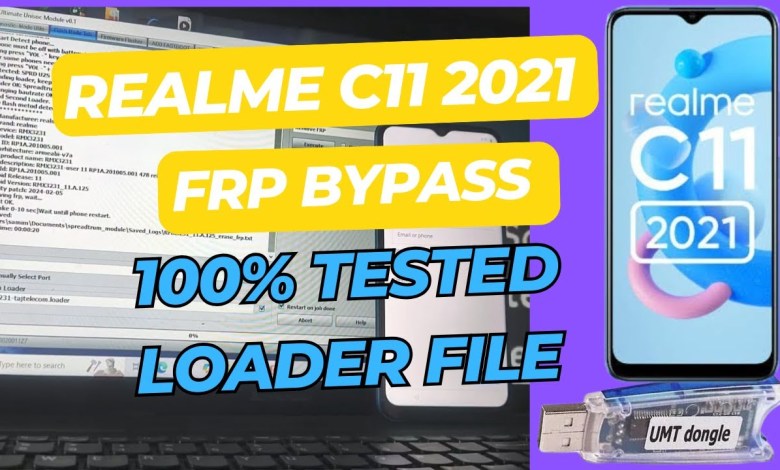
Realme C11 2021 Frp Bypass UMT || RMX3231 || Rmx3231 google account Remove
Unlocking the FRP lock on the Realme 3 2021 model can be quite a task, but with the help of YTE Tools, you can bypass it easily. In this video, we will show you step by step how to do it, so make sure to watch till the end for all the details. Before we get started, don’t forget to subscribe to our channel for more informative videos like this.
### Custom Loader Selection
The first step is to choose the custom loader option. Right-click on the custom loader and select the ‘Custom Loader’ option. If you don’t have a custom loader file, don’t worry, we will provide the link to download it in the description box below.
### Removing FRP Lock
After selecting the custom loader, click on ‘Remove FRP’ and then hit ‘Execute’. Make sure to power off your phone before proceeding. Once the phone is turned off, press the volume up and down buttons simultaneously and connect it to your PC using a USB cable.
### Connecting the Phone
While connecting the phone, you may face some issues if the volume buttons are pressed too lightly. If this happens, disconnect the phone, repeat the steps and try pressing the buttons a bit harder. Once connected, you should see the device being recognized by the tool.
### Unlocking Process
Now that the device is connected, you can start the unlocking process by clicking on ‘Remove FRP’ and then ‘Execute’. Once the process starts, you will see the phone restarting and the FRP lock being removed successfully.
### Conclusion
In conclusion, unlocking the FRP lock on the Realme 3 2021 model can be done easily with the help of YTE Tools. Make sure to follow the steps carefully and you will be able to bypass the FRP lock without any hassle. If you encounter any issues during the process, feel free to reach out to us for assistance. Don’t forget to subscribe to our channel for more tutorials and tech-related content. Thank you for watching!
#Realme #C11 #Frp #Bypass #UMT #RMX3231 #Rmx3231













