Discover Samsung Frp Tool 2024: The Ultimate Solution for All Samsung Frp Bypass on Android
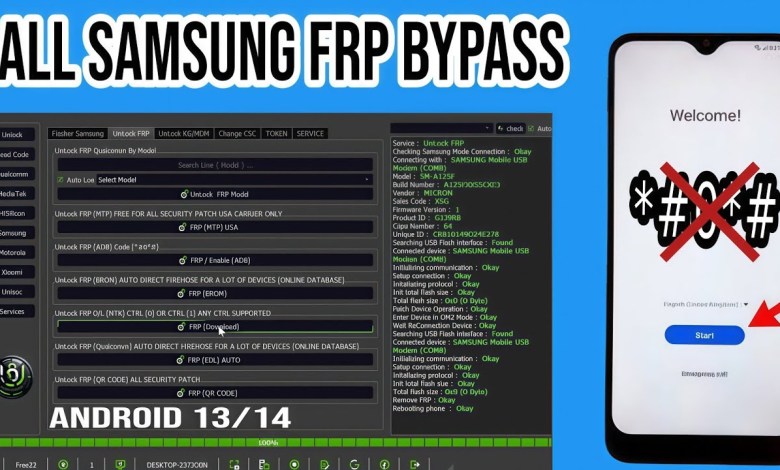
Samsung Frp Tool 2024 All Samsung Frp Bypass Android 13/14-No Adb Enble- No*#0*# Code All Cpu
Learning how to download a new tool!
It’s been a long time since I uploaded a video. I hope you are all doing well and staying healthy. I’ve been sick for a few days, so please keep me in your prayers. Today, I am making a video about a new tool that has recently come out. I am facing some issues with it, so let’s see how to fix it.
First, I checked to see if the earphones were plugged in properly. Everything seems fine. Now, let’s turn on the tool. I have turned it on, and the PC cable is also connected correctly. You need to press both the volume up and down buttons and connect it to the PC. I pressed them and connected them to the PC. The tool should enter download mode, which you can see the ‘P’ displayed on the screen. Click on volume up to continue. I clicked on volume up and placed my mobile next to it.
Now, let’s see how to download the tool on the PC. First, write the tool’s name on the left-hand side. Then, wait for it to appear on the right-hand side. Click on the tool, and it will start downloading. I already have it downloaded, so I just need to install it now. After installing it, I opened it, and it seems to be working fine. You can try the same process as well.
I have opened the tool and will now click on ‘P’ to enter the unlock mode. In the unlock mode, you will see the download mode. Click on it, and you will see that it does not take any time at all. The error has been fixed, and our download is complete. If anyone is having trouble opening the tool, please let me know in the comments, and I will make another video on it.
If you encounter any issues or if the tool is not opening, feel free to comment, and I will guide you through it. I can also show you how to download and update the tool. I hope this video was helpful to you. Thank you for watching, and stay tuned for more content from me. Remember to stay safe and healthy. Until next time, take care.
Final Thoughts
In conclusion, learning how to download a new tool can be challenging, but with the right guidance and instructions, it can be an easy task. It’s essential to follow the steps carefully and troubleshoot any issues that may arise. As technology continues to advance, there will always be new tools and software to explore. Remember to stay updated and keep learning to stay ahead in the fast-paced world of technology. Thank you for watching and take care until next time.
#Samsung #Frp #Tool #Samsung #Frp #Bypass #Android












