Discover the Easy Samsung Galaxy A22 5G FRP Bypass Method
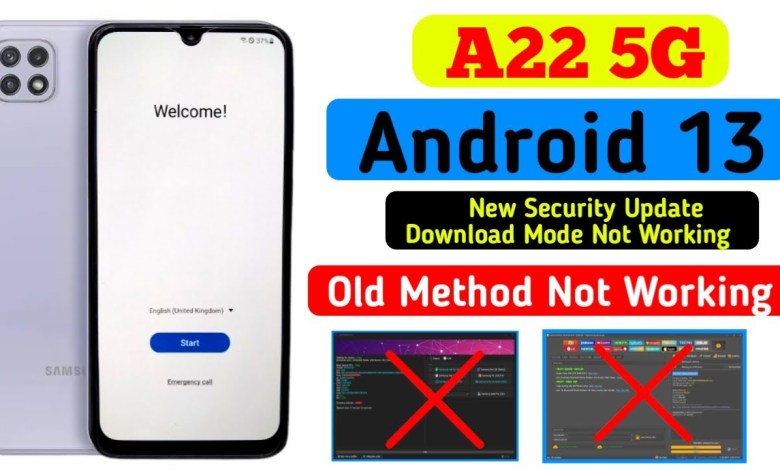
Samsung Galaxy A22 5g Frp Bypass | Samsung A22 5g FRP Bypass Android 13 | download mode not working
Unlock Your FRP Locked Phone Easily with MTP Information
In this tutorial, we will guide you on how to unlock a phone that has FRP lock enabled. We will connect the phone to the same MTP tool, check the MTP information, and proceed with the unlock process. Follow along as we demonstrate the steps required to unlock your FRP locked phone.
Connecting the Phone and Checking MTP Information
The first step is to connect your phone to the MTP tool and check the MTP information. Simply click on the MTP information tab to view the software version and model number of the phone. Ensure that the phone is connected properly and the software version is up to date.
Latest Version and FRP Lock Status
Once you have checked the software version and model number, you can verify if the phone has an FRP lock enabled. If there is an FRP lock, you will need to proceed with the unlock process using the appropriate tools. The latest version of the software should have FRP unlock features integrated into it.
Downloading the Required File
You can download the required file for unlocking the FRP locked phone using the link provided in the tool. This tool is easy to use and effective in unlocking phones with FRP locks. Simply follow the instructions and download the file to proceed with the unlocking process.
Unlocking the Phone in Download Mode
Using the flash tool, you can unlock the phone in download mode. This tool is free to use and can effectively unlock phones that are in download mode. However, with the latest update, some phones may not be unlocked in download mode.
Automated Unlock Process
The tool automatically initiates the unlock process in download mode, eliminating the need for manual intervention. You can simply click on the download mode option and the tool will unlock the phone without any hassle. This automated process ensures that the phone is unlocked efficiently.
Troubleshooting FRP Unlock
If the phone does not unlock in download mode, you can troubleshoot the issue by disconnecting the phone and reinitiating the unlock process. Sometimes, the FRP lock may require additional steps to unlock the phone successfully.
Test Points for Unlocking
You can also use test points to unlock the phone through Google2 and Multi tool. These tools are effective in bypassing the FRP lock and unlocking the phone without any issues. Ensure that you follow the instructions carefully to unlock the phone successfully.
Credit and Expiry Information
When using the Google2 and Multi tool, you may need to input credits for unlocking the phone. These credits expire after three months, so make sure to utilize them within the specified time frame. Choose the brand and model of the phone before initiating the unlock process.
Conclusion
In conclusion, unlocking a phone with FRP lock can be a challenging task, but with the right tools and techniques, you can successfully bypass the lock and access your phone. Follow the steps mentioned in this tutorial to unlock your FRP locked phone easily and efficiently.
#Samsung #Galaxy #A22 #Frp #Bypass #Samsung #A22 #FRP













