Discover the innovative method to bypass FRP on Vivo Y17s through verification
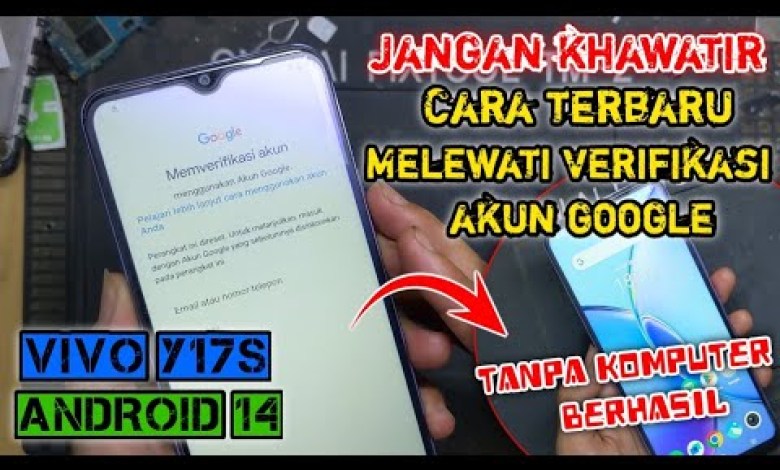
CARA TERBARU BYPASS FRP VIVO Y17S ‼️MELEWATI VERIFIKASI AKUN GOOGLE ANDROID 14
How to Bypass Google Account Verification on Vivo Y17s
Assalamualaikum warahmatullahi wabarakatuh, kawan-kawan! Today, I will show you how to bypass Google account verification on the Vivo Y17s.
Introduction
In this video, we will be tackling an issue with the Vivo Y17s where it is asking for Google account verification. This could be due to the phone being reset by the previous owner. We will be using a method to bypass this verification process.
Problem
The Vivo Y17s is unable to be set up to the main screen as it requires Google account verification. This could be due to the latest security features on Android 14. Previous attempts using unlock tools have been unsuccessful as they do not support the device.
Solution
However, do not worry, as there is a solution to this issue. We will be bypassing the Google account verification by first connecting the phone to Wi-Fi and preparing a SIM card.
Steps to Bypass Google Account Verification
- Insert a SIM card into the phone, ensuring it has been locked with a PIN.
- Connect the phone to Wi-Fi.
- On another phone (e.g. Oppo Reno 4), download the necessary apps that will help with the bypassing process.
- Focus on the locked phone and input the SIM card into it.
- Follow the steps on the screen to begin the bypassing process.
Conclusion
By following these steps, you can successfully bypass Google account verification on the Vivo Y17s. Remember to always use this method responsibly and only on devices that you own or have permission to access.
#latest #bypass #frp #vivo #y17s #verification



