Discover the Latest New Method for Samsung Frp Bypass on Android in 2025
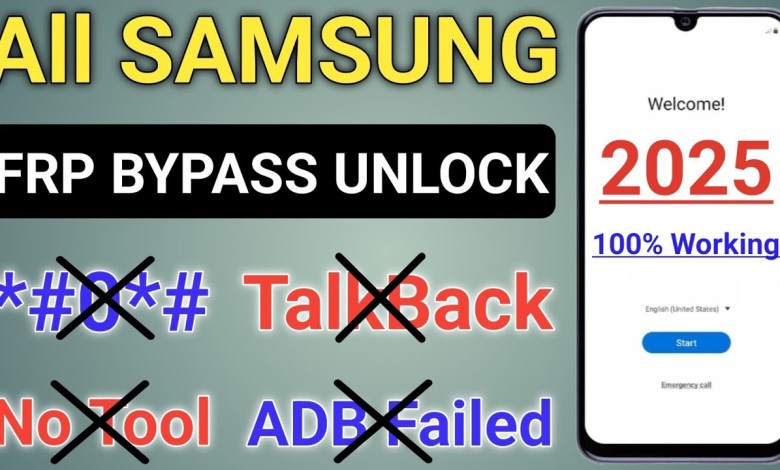
New Method 2025 – All Samsung Frp Bypass Android 11,12,13,14 || No Code *#0*# – No Need TalkBack
How to Disable Talkback Feature on Android Phones
Have you ever found yourself in a situation where your friends are urging you to watch a video on your phone, but you can’t seem to get past the Talkback feature verification pin screen? If so, don’t worry! In this article, we will guide you on how to disable the Talkback feature on your Android phone so you can enjoy your videos without any interruptions.
Step 1: Accessing the Talkback Screen
The first step is to access the Talkback screen on your Android phone. This can be done by holding down the Volume Up and Volume Down buttons simultaneously. Once you do this, an “Accessibility” option will appear on your screen.
Step 2: Disabling Talkback
Now that you have accessed the Talkback screen, you will see an option to disable Talkback. Simply hold down the Volume Up and Volume Down buttons together and then swipe your finger in a reverse “L” shape on the screen.
Step 3: Confirming Deactivation
After swiping your finger in a reverse “L” shape, a confirmation message will appear asking you to confirm the deactivation of Talkback. Click on the “Emergency Call” option to finalize the deactivation process.
Step 4: Enjoy Your Videos
Once you have successfully disabled the Talkback feature on your Android phone, you can now enjoy your videos without any interruptions from the verification pin screen. Simply click on the video and watch it without any hassle!
In conclusion, disabling the Talkback feature on your Android phone is a simple process that can be done in a few easy steps. By following the steps outlined in this article, you can quickly and easily disable Talkback and enjoy your videos without any interruptions. So next time your friends urge you to watch a video, you can do so without any worries.
#Method #Samsung #Frp #Bypass #Android



