Discover the latest way to delete a Google account on your Android phone with New Android Method 15!
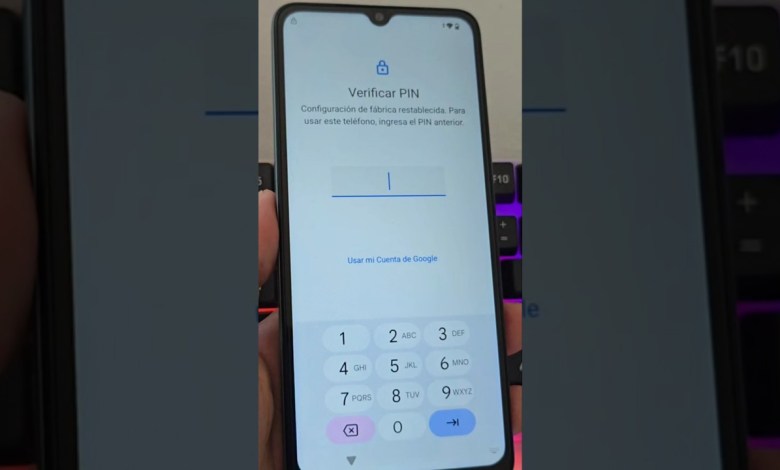
Nuevo Método Android 15 – Eliminar cuenta de google xiaomi redmi 14c 13c a3 android 15
Recovering a Device with a Screen Lock and Forgotten Gmail Account
Have you ever found yourself in the situation where you have a device with a screen lock and a forgotten Gmail account? It can be frustrating and stressful, but don’t worry, we have a solution for you. In this article, we will guide you through the process of recovering your device easily and simply.
Step 1: Watch the Tutorial Video
Before we dive into the details, we recommend watching the tutorial video step by step until the end. This will give you a better understanding of the process and help you follow along more effectively.
Step 2: Download the Tool
To recover your device, we will need to use a specific tool. We will explain where you can download this tool and how to do it. It’s essential to have the tool ready before starting the recovery process.
Step 3: Disable Antivirus
Before executing the tool, it’s crucial to disable your antivirus software. If you run the tool without disabling the antivirus, the program may be blocked automatically. We will guide you through the steps of disabling your antivirus to ensure a smooth recovery process.
Step 4: Install Drivers
In order for the tool to recognize your device easily, you will need to install the necessary drivers. We will explain how to install these drivers and make sure your device is properly connected to the recovery tool.
Step 5: Execute the Tool
Once you have followed all the previous steps, it’s time to execute the recovery tool. We will guide you through the process and explain each step in detail to ensure a successful recovery of your device.
Step 6: Troubleshooting
If you encounter any issues during the recovery process, we will provide troubleshooting tips to help you overcome them. We understand that every device may have its own unique challenges, so we will be there to assist you every step of the way.
Conclusion
Recovering a device with a screen lock and forgotten Gmail account can be a daunting task, but with the right tools and guidance, it is possible. By following the steps outlined in this article, you will be able to recover your device easily and efficiently. Remember to watch the tutorial video, download the necessary tool, disable your antivirus, install drivers, and execute the tool to successfully recover your device. If you encounter any difficulties, don’t hesitate to reach out for help. Good luck on your recovery journey!
#Android #Method #Delete #Google #Account












