Discover the MTK Universal Offline Tool 1.0: Unlock, FRP Bypass & More!
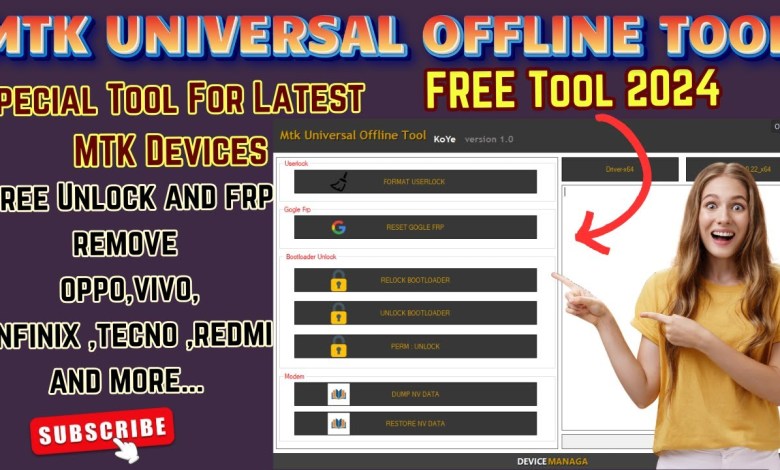
MTK Universal Offline Tool 1.0 : Unlock, FRP Bypass & More | For Beginners Full Guide
Learn About Special MediaTek CPU Tool | Article
Welcome friends, today we will be discussing a new tool specifically designed for MediaTek CPU-based mobiles. This tool is a small utility software, yet powerful in its functionality. Let’s dive into the details of this tool and explore its features.
Introduction to the Tool
The tool we will be discussing today is the MT Universal Offline Tool. You can find the link to the tool here. This tool is 56 MB in size and offers a range of powerful features that make it a valuable tool for MediaTek device users.
Downloading the Tool
To download the MT Universal Offline Tool, simply copy the provided link and paste it in your browser. You will then be directed to the download page where you can initiate the download process. Make sure to subscribe to our channel and hit the bell icon for more tutorials and videos.
Using the Tool
Once the tool is downloaded, extract the files and launch the application. Before using the tool, it is recommended to disable your antivirus software, such as Windows Defender, as it may interfere with the tool’s functionality. Ensure that your antivirus real-time protection is turned off to avoid any conflicts.
Tool Features and Functionality
Before utilizing the tool, it is essential to understand its features and functionality in detail. The MT Universal Offline Tool offers various capabilities that cater to MediaTek CPU-based devices, providing users with the power to perform a range of operations efficiently.
Precautions and Recommendations
While the tool offers a wide range of features, it is crucial to exercise caution when using it. Ensure that you have a backup of your data before performing any operations with the tool to prevent the loss of important information. Additionally, follow the tool’s instructions carefully to avoid any potential risks or errors.
By adhering to these guidelines, you can effectively utilize the MT Universal Offline Tool and harness its full potential for optimizing your MediaTek-based devices.
Conclusion
In conclusion, the MT Universal Offline Tool is a valuable utility software designed for MediaTek CPU-based mobile devices. With its powerful features and user-friendly interface, this tool offers a convenient solution for users looking to enhance the performance of their devices. Be sure to subscribe to our channel for more tutorials and updates on the latest tools and technologies. Thank you for watching!
#MTK #Universal #Offline #Tool #Unlock #FRP #Bypass













