Discover the Revolutionary 2025 Free Samsung FRP Bypass for Android Users
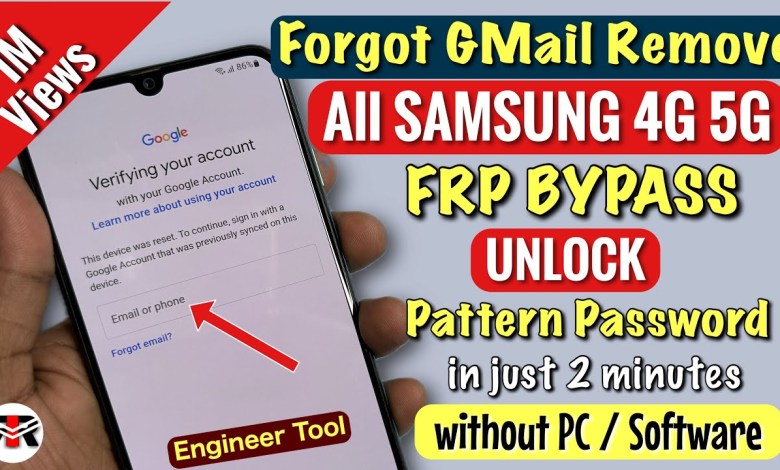
2025 New Samsung FRP Bypass (100% FREE) Android 12-13-14 Latest Security Frp Unlock Without Pc 2025
way: you have to click on the red option and tap anywhere on the screen to go back to the main screen at any time.
After doing this, you need to go back to the main screen and then click on the emergency call option again. This time, you need to dial another number, which is star hash 06 hash. When this page appears on your screen, you need to click on the “verM” option and wait for 3 seconds before going back to the main screen.
If the “verM” option does not appear on your screen, you need to click on the red option and tap anywhere to go back to the main screen.
Once you have successfully completed these steps, you need to go to the settings option on your smartphone and then scroll down to the accounts section. Here, you need to click on the add account option and then choose Google as the account type.
You will then be asked to enter your Google account details, including your email address and password. Once you have entered this information, click on the sign-in button and wait for the account to be added to your smartphone.
Once your Google account has been added successfully, you can go back to the main screen and then restart your smartphone. When your smartphone restarts, it will no longer be locked and you will be able to access all of your data without any issues.
So, as you can see, with just a few simple steps, you can easily bypass the Google account lock on your Samsung Android smartphone without the need for a computer or any software tools. This method is quick, easy, and can be done in just 5 minutes, saving you time and hassle of having to go to a service center to unlock your smartphone.
In conclusion, if you have forgotten the pin, pattern, or password lock on your Samsung Android smartphone, don’t worry. With the steps outlined in this video, you can easily unlock your smartphone at home and regain access to all of your important data and information.
Thank you for watching this video and I hope it was helpful for you. If you have any questions or comments, please feel free to leave them below and I will do my best to help you. Stay tuned for more helpful tips and tricks for your Samsung smartphone. [Music]
#Samsung #FRP #Bypass #FREE #Android













