Discover the unbelievably simple Samsung Google Account FRP Bypass method for 2024!
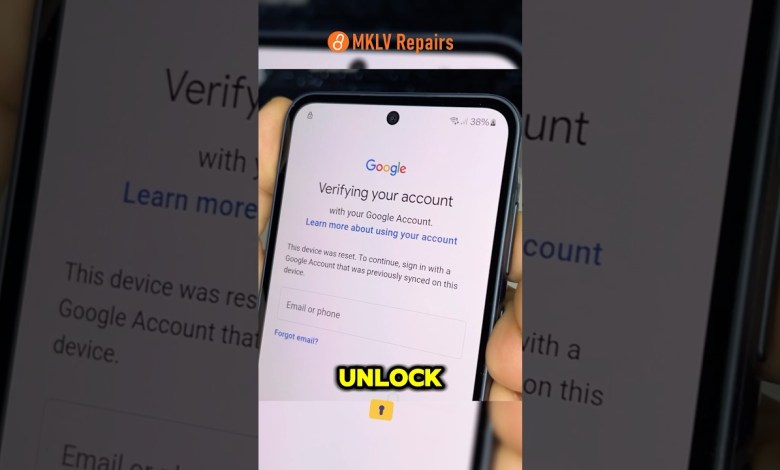
Samsung Google Account FRP Bypass Super Easy! 2024 | Android 14
Unlocking a Samsung phone can be a frustrating and stressful experience, especially if you have forgotten your password or have been locked out of your device. However, there is a way to unlock your Samsung phone, and it is not as difficult as you may think. By following a few simple steps, you can regain access to your phone and use it once again.
Step 1: Connect your phone to a computer with a USB cable
The first step in unlocking your Samsung phone is to connect it to a computer with a USB cable. This will allow you to access your phone’s data and perform the necessary steps to unlock it. Make sure that the USB cable you are using is in good condition and is compatible with your phone.
Step 2: Hold Power Plus Volume Down until the screen goes black
Once you have connected your phone to the computer, hold down the Power button and the Volume Down button simultaneously until the screen goes black. This will put your phone into a special mode that will allow you to perform the necessary steps to unlock it.
Step 3: Switch to Power Plus Volume Up until the Samsung logo appears
After the screen goes black, release the Power button but continue holding the Volume Down button. Then, press the Power button and the Volume Up button simultaneously until the Samsung logo appears on the screen. This will indicate that your phone is now in recovery mode and ready for the next step.
Step 4: Select factory reset and clear cache in recovery mode
Once your phone is in recovery mode, use the volume buttons to navigate the menu and select the option for factory reset and clear cache. This will erase all of the data on your phone, including the password or lock screen code, and allow you to access your phone once again.
Step 5: Enter your phone’s IMEI or serial number
Before performing the factory reset, you will need to enter your phone’s IMEI (International Mobile Equipment Identity) number or serial number. This information can usually be found on the back of your phone or by dialing *#06# on your phone’s keypad. This step is important to ensure that you are unlocking the correct device and not someone else’s.
Step 6: Restart and set up your phone
After performing the factory reset and entering your phone’s IMEI or serial number, restart your phone and follow the on-screen instructions to set it up. Skip everything that asks for personal information or login credentials, as these steps are not necessary to unlock your phone. Once the setup process is complete, your phone will be fully unlocked and ready to use.
Congratulations, you have successfully unlocked your Samsung phone using these simple steps. Remember to visit our website for more information on unlocking Samsung phones and other helpful tips and tutorials. With a little patience and perseverance, you can regain access to your device and continue using it as before. Unlocking a Samsung phone may seem daunting at first, but with the right guidance and instructions, it can be a straightforward process. Don’t let a locked Samsung phone ruin your day – follow these steps and unlock your device with ease.
#Samsung #Google #Account #FRP #Bypass #Super #Easy













