How can you bypass the Poco C51 FRP without using a PC? Find out now!
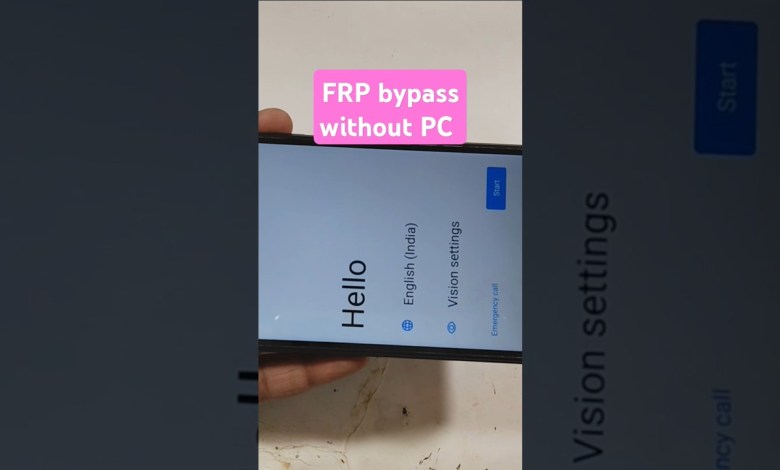
Poco C51 frp bypass without PC 100%
Unlocking Poco C51 Without Computer Tutorial
Introduction
Hello friends! Welcome back once again to our channel. Today, we have a Poco C51 set and we had performed a hard reset on it which resulted in the FRP lock. In this video, we will show you how you can unlock your Poco C51 mobile without a computer and without any charges. Please watch the complete video carefully in order to understand the process.
Step 1: Start the Process
First, click on start and then click on next. After that, click on “i have read” and then proceed to the next step. Skip the step where it asks you to connect to Wi-Fi. You can also connect using a SIM card if you prefer.
Step 2: Connect to Wi-Fi
Now, connect to Wi-Fi. This step is essential for the unlocking process to proceed smoothly. Make sure you have a stable internet connection before proceeding further.
Conclusion
Make sure to follow all the steps carefully and watch the video till the end in order to unlock your Poco C51 successfully. If you encounter any issues, feel free to reach out to us for assistance.
#Poco #C51 #frp #bypass



