How to Bypass FRP and Remove Google Samsung Account: Find Out How!
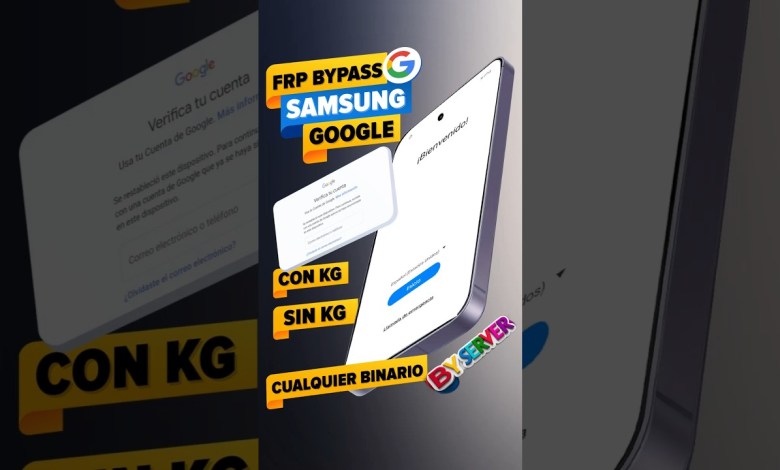
Frp Bypass- Eliminar Cuenta Google Samsung Cualquier Binario Bit con o sin Kg Por Servidor
Today I am here to teach you how to remove Google account from any model of Samsung with any security or binary via server without the need to connect to a computer, nor do you need to take it to a technician physically without the need to uncover it or make a complicated test Point and you also do not need to install unlocking programs like unlock tool or chimera. You simply need to connect to a wi-fi network, restart the device, and the account will automatically be bypassed, it’s as simple as that and you can do it from the comfort of your home.
But you may be wondering, how is it done? You just need to send us your email or serial written via WhatsApp and we will send the registration through the official Samsung server. Once we receive it, we process it and remember, if you have any doubts or need a tutorial for a particular Samsung model, do not hesitate to comment on this video, we are here to help you, we will gladly respond.
Alright, the registration process is underway. We are back with you, it’s been a few minutes since it was sent for processing and the registration was successful. Here’s what you need to do in the next step: your device was successfully registered, so restart the device, then connect to a wi-fi network and complete the setup. In case there is any problem, do a factory reset and then you can watch the successful unlock and complete the setup. Remember to subscribe to our YouTube channel to receive notifications of new updates and technological advancements for your devices.
Just make sure you are connected to a wi-fi network and restart the device. We want to inform you all that we now also have a service for devices without kg and with kg activated. If you look closely, you will see that the Google account prompt is no longer there, the one that asks you to create a username and password. My friends, we inform you that we have successfully bypassed the Google account verification on the device.
Finally, we are done with the process and now you can access your Samsung device without any issues. Thank you for watching our tutorial and we hope it was helpful for you. If you have any questions or need assistance, feel free to leave a comment below. Stay tuned for more tech tips and tricks on our channel. Happy unlocking!
#Frp #Bypass #Delete #Google #Samsung #Account


