How to Bypass Frp on Infinix Smart 7 Without a PC?
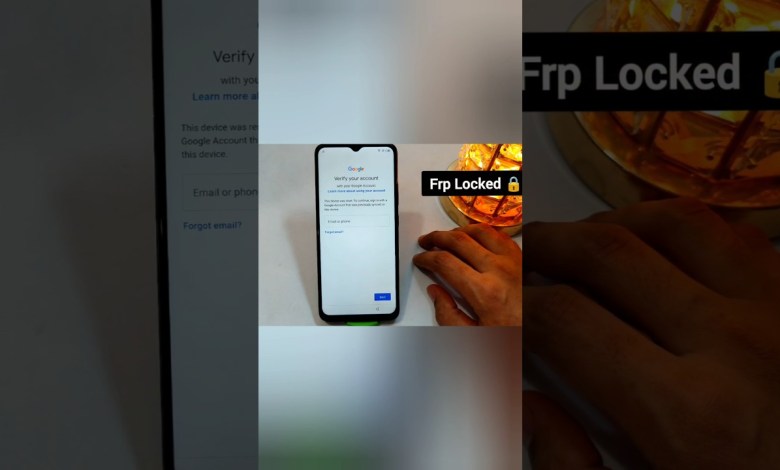
infinix Smart 7 Frp Bypass Without Pc | #shorts #trending
Removing FRP Lock on Phoenix Smart 7
Hello friends, in today’s video, we have the Phoenix Smart 7 with FRP lock on it. Let’s remove it. First, you need to connect your phone to Wi-Fi and then click on Next to proceed. Here, you need to click on Do Not Copy. The FRP lock is enabled by Google 2, and you cannot proceed further from here. Let’s remove it.
Removing FRP lock on a device can be a crucial step in gaining access to your phone again. In this article, we will discuss the steps involved in removing the FRP lock on the Phoenix Smart 7 device.
Step 1: Connect to Wi-Fi
The first step in removing the FRP lock on your Phoenix Smart 7 is to connect to a Wi-Fi network. This is necessary to proceed with the removal process. Make sure you have a stable internet connection before moving on to the next step.
Step 2: Click on Next
After connecting to a Wi-Fi network, click on the Next button to proceed with the removal process. This will take you to the next screen where you can continue with the removal steps.
Step 3: Click on “Do Not Copy”
On the next screen, you will see an option to click on “Do Not Copy”. This is an important step in removing the FRP lock on your device. Click on this option to proceed with the removal process.
Step 4: Removing Google 2 FRP Lock
Once you click on “Do Not Copy”, you will see that the FRP lock is enabled by Google 2, and you cannot proceed further from here. This is where you need to take action to remove the FRP lock from your Phoenix Smart 7.
Step 5: Remove FRP Lock
To remove the FRP lock from your Phoenix Smart 7, you will need to follow specific steps depending on the device’s make and model. Make sure to carefully follow the instructions provided by the manufacturer to successfully remove the FRP lock from your device.
Conclusion
Removing the FRP lock from your Phoenix Smart 7 device is essential to regain access to your phone. By following the steps outlined in this article, you can successfully remove the FRP lock from your device and continue using it without any restrictions. Remember to always follow the manufacturer’s instructions when removing the FRP lock to avoid any issues with your device. Thank you for reading!
#infinix #Smart #Frp #Bypass #shorts













