How to bypass FRP on Vivo T3 Ultra 5G without using a PC? Uncover the solution now!
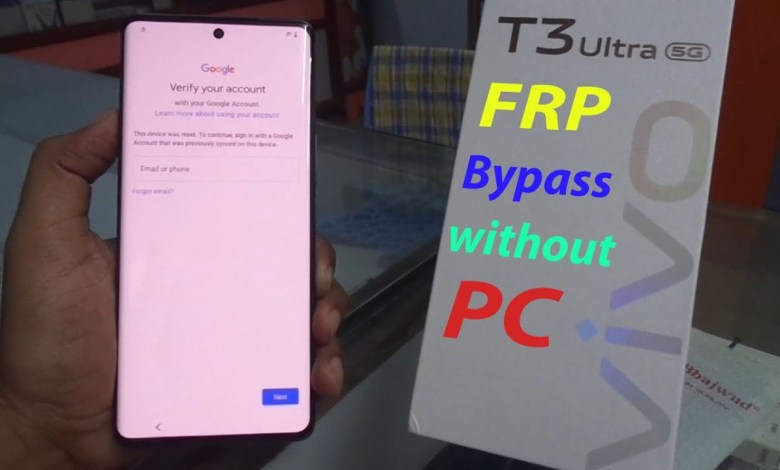
vivo T3 Ultra 5G frp bypass without pc.
Hello friends, my name is Deepak Samal and today I have with me the T3 Ultra 5G with your FRP lock. You can see here it is asking for your email ID, so how to bypass it. In today’s video, we will learn how to connect your phone with any Wi-Fi.
Once you have connected to the Wi-Fi, you need to come back here and press the volume plus and minus buttons together, then press the power button. Again press the volume plus and minus buttons together and press the power button. Once it turns on, you need to close it from here and you will see a screen that says ‘Google’. Click on it, then click on ‘Next’. Use the ‘Y’ key to navigate to the setting.
From here, press the volume plus and minus buttons together to turn it off. Once it turns off, you can go back now. From here, go to settings and then go to accessibility. Turn on ‘talk-back’. Once it turns on, go back to the settings.
Now, you need to navigate to ‘Help and Feedback’ and search for ‘Talk-back’. Click on the top result and open it. Click on ‘Terms of Service’, then click on ‘Google’. Now you can use it without an account. Click on ‘No, thanks’ and now you need to go to ‘FRP. Navigate to settings and go to system then click on ‘Phone Clone’. Click on ‘Agree’ and then click on ‘New Device’. Scan the code and you’re done.
Now, all you need is another phone. Open the Play Store and install ‘Active Launcher’. Install it and do not open it, just install it. Then search for ‘Ji Ji Communication is Share’. Install it and that’s it.
So, this is how you can bypass FRP lock on your T3 Ultra 5G device. If you follow these steps carefully, you will be able to unlock your device easily. Thank you for watching and I hope this video was helpful to you.
#vivo #Ultra #frp #bypass



