How to Bypass FRP on VIVO Y200 5G – Discover the Y200e/Y200 Pro FRP/Google Tricks
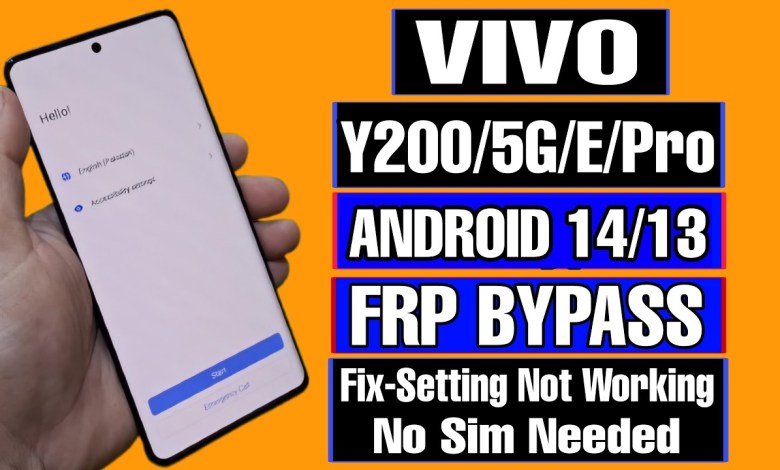
VIVO Y200 5G FRP Bypass | Y200e/Y200 Pro FRP/Google Android 14 | Y200 FRP Lock Setting Not Open 2025
How to Bypass Security Settings on vi2 e 14: A Step-by-Step Guide
Introduction:
In this video, we will walk you through the process of bypassing security settings on the vi2 e 14 device. If you are having trouble accessing your settings, this tutorial will help you navigate through the steps to unlock your device.
Step 1: Connecting to Wi-Fi
Make sure your device is connected to Wi-Fi and avoid copying any text that is displayed on the screen. It is important to keep your device connected to the internet throughout this process.
Step 2: Enabling TalkBack Feature
To enable the TalkBack feature, you will need to navigate to the accessibility settings on your device. Once you have accessed the TalkBack settings, make sure it is enabled by tapping on the toggle switch.
Step 3: Accessing Settings Menu
Navigate to the home screen and access the settings menu. From there, you will need to scroll down to the accessibility settings and enable the Braille keyboard option. Once done, navigate back to the TalkBack settings and suspend it.
Step 4: Starting the Bypass Process
Navigate back to the settings menu and access the network settings. Tap on the “Tinn Accessibility Settings” option and scroll down to the accessibility menu. Keep this option enabled and proceed to the next step.
Step 5: Accessing Help and Feedback
Navigate to the help and feedback section within the settings menu. Search for the third option and tap on it to access a video. Play the video to learn more about the bypass process.
Step 6: Bypassing Terms of Service
Navigate to the terms of service section and select “without account” to proceed. Once done, type the link provided in this video to access the site.
Step 7: Bypassing Account Setup
Enter the link provided in this video to bypass the account setup process. This will allow you to access the account bypass feature without any issues.
Step 8: Phone Cloning Process
Follow the steps outlined in the video to clone your phone to a new device using the Without Settings option. Make sure you have a second phone to complete this process.
Step 9: Installing and Activating the Share Feature
Install the Share app on your device and activate it to complete the bypass process. This will allow you to share your device with other users without needing to enter any security settings.
Conclusion:
By following these steps carefully, you can easily bypass security settings on the vi2 e 14 device. This tutorial will help you access your device without any hassle and enable you to explore all the features it has to offer.
#VIVO #Y200 #FRP #Bypass #Y200eY200 #Pro #FRPGoogle













